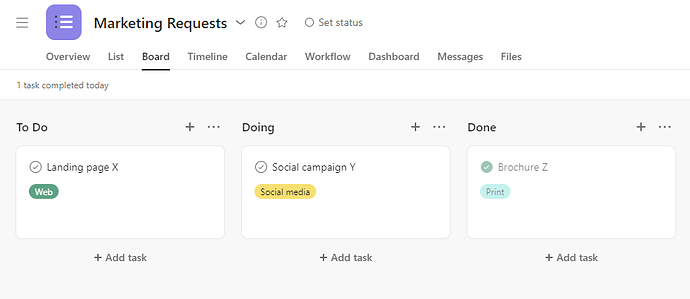In many Asana client environments I see way too many projects all structured identically with these (or similar) Columns:
- To Do
- Doing
- Done
Surely not everything can best be organized identically in this sole manner! There must be a loss of clarity and understanding or a missed opportunity here.
Not to mention that, in many cases, Asana’s List View amounts to a better choice than Board View given the use case (see also People stuck in board view), and offers more raw power where needed.
But it doesn’t have to be an either/or choice!
I sometimes find it appropriate to recommend a hybrid approach to achieve the best of both worlds.
I start off by showing the most familiar view to the client:
But did you know that it’s possible for that very same Marketing Requests project to appear like this just by clicking its List View tab?:
That’s thanks to the Sort settings menu in List View:

Note two things:
- Sorted by custom field Type of request
- Sort within sections is toggled off
In summary, when it’s really beneficial to use Kanban-style columns, go ahead and use Sections/Columns like To Do, Doing, and Done. But also consider simultaneously tailoring the List View for some other meaningful grouping structure (and Save as default in the overflow menu).
You can have your cake and eat it too!
Hope that helps,
Larry