How does one recover a deleted task? It seems difficult to find unless you have the original link of the task.
Thanks!
How does one recover a deleted task? It seems difficult to find unless you have the original link of the task.
Thanks!
You can use Search > Advanced search as follows:
Be sure to click the “Deleted” box which is not chosen by default after you add the parameter.
Include a phrase to search for, or other parameter values that will help you locate the task.
Larry
Thanks so much @Ipb!
I would love to have a deleted project “Trash” folder in each team that allows recovery or purging - and have the ability to set restriction to team member or team admin.
(hopefully no one knows of a way to do this that I’m just not paying attention to. ![]()
There is a way to search deleted items, as long as you do not select “delete permanently” when you delete them. Go to your search bar and select the following “advanced” > “+ add filter” > “deleted”
When the “deleted” section appears in the search criteria, select the “deleted” category to be highlighted.
This will show you ALL deleted items in any project you are a part of if you do not narrow the search from here. To use over and over when needed, hit enter and then “Save search”. This will put the broad search in your left hand favorites bar.
When you need it in the future to recover something from a particular project, simply click this search and then select the “filter” button from the search results tool bar in the upper right of the screen (under the Search bar). there is a field called “in any of these projects”. Start typing your project’s name and select it from the options when it appears.
This will narrow your search to any deleted items from that project.
You can also narrow by:
once found, you should be able to un-delete it from options on the screen.
Hi Rosa, Thanks for taking the time to reply but this isn’t what I’m talking about. We had a deleted project that is unsearchable and disassociated from the tasks. Even undeleting tasks doesn’t undelete a project.
What I’m saying is Asana needs better visibility to what is deleted, like an outlook trash, not from the task level but for whole projects.
We had a person assign a task, project was erroneously deleted, task still exists to assignee, but no associated project. When we find deleted tasks in the advanced search, some (not all) tasks show up as deleted, not associated to project, but under the audit trail it shows as “created from xxxxxx project”, but when the link is clicked, it took the user (who is the project owner) to the project page, with this screen. And when she had selected different items in the projects (Edit Details/Members) she also got a message stating it needed to be upgraded for premium features, despite being in a team, in a division on a Business plan.
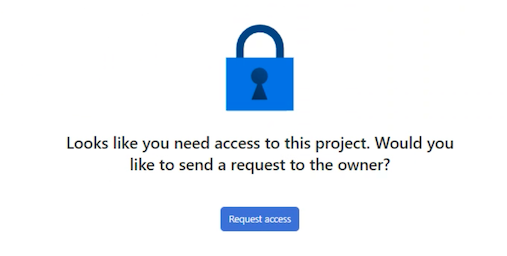
AH yes. The dreaded “no longer have access to your own project”. I definitely misunderstood your original perimeters. I have run into this before and have a situation ongoing for it with folks using a retired form link (even though the form has been removed) to create submissions to a deleted board. If a “trash” function would solve this, I’m all for it. Or at the very least deleted projects should still have their original owners able to access… and/or stop new tasks from forms or other locations from being able to be created/assigned if on a deleted project or portfolio.
In general when something is no longer needed I’d recommend to rather archive instead of deleting.
Now for projects that have been deleted by mistake usually an email is sent so it can be restored, otherwise reach out to support@asana.com and they should be able to help.
To prevent users from being able to delete a project here is an existing feedback request thread:
Archived projects could then be moved into a separate team where you store all archived projects.
Archiving teams is not possible yet, here is a feedback request thread in case you are interested.
Adding to this thread as my team has just run into this exact issue. A project that was completed but full of helpful historical information was erroneously deleted and the deletion was not discovered until over 30 days had passed. Asana support was able to help recover some but not all of the tasks within.
This has been a costly mistake to us and I would highly recommend that the process for deletion of a project become 1) much more gated, 2) more visible to other members who may have been able to catch the mistake, and 3) more easily recoverable.
For 1), it would be great if there could be an admin-controlled toggle or even a default that projects CANNOT be deleted at all.
For 2), I realize that Asana has already implemented an email that automatically goes out to teammates. In my team’s case, this was sent on a Saturday at 8am, and looked like just another of the thousand or so Asana emails that we all receive. It would be greatly appreciated if something were done to help these emails stand out more (PROJECT DELETION in all caps?), or if the emails were to be resent in the time leading up to the 30 day recovery limit during business hours.
For 3), I agree with Will. S - there should be an Outlook-like trash.
Bringing this back up… with the new role features… there is potential to fix this issue. With a few improvements to the feature. I made a feedback about roles that would fix this issue:
Since the new UI release, there is no feature/view to restore deleted projects from the Asana App.
I think it was a very handy feature, to easily see all deleted items in one view, very accessible to recover deleted objects.
They removed the feature that has been there for 6+ years, adding additional manual work for the customer(us) and the Asana support team, increasing the recovery time. Bad solution.
This is my feedback based on my previous thread that where move to another category: Where can i find Deleted Objects since the new UI release? - #3 by JFrentz
Hi @JFrentz , you can refer to my post here:
Since there’s not a built-in recycle bin, I’ve created a custom search & labeled it Recycle Bin & shared it with my team so that they can easily find deleted items if needed.
It’s working but the one odd thing is that no deleted projects are displayed. I have created & deleted a couple of test projects over the past month as we’ve been getting things built out, and I don’t need to recover any of them, but I would expect them to be visible. I even just today created test project just for this purpose to make sure I’m not missing stuff that might have been permanently deleted before I noticed, but it’s still showing no projects
I thought maybe the search criteria are excluding projects, but literally the ONLY criteria I have is “Deleted.”
This is the currently expected behavior, but I’ve moved this thread to Product Feedback so now you can vote for this at the top with the purple Vote button.
Due to security constraints, I’m not sure it would be possible to restore the project from this view (you can only do that from an email Asana sends currently); are you asking for that too?
Thanks,
Larry
Yes, I think it would be good for the advance bar to show those that are deleted which we have access / control over. I voted.
I received the email with the restore link, but it would be better to have this functionality built into Asana rather than having to keep track of an email among the dozens I receive every day.
I don’t understand why it’s so difficult to find something that was deleted 10 seconds ago. There should be a clear undo or trash icon on every page, standard. Multiple forum posts and searches and I still have no idea where to find the item - the drop down features and ‘more’ links, etc. people are posting images of I do not have.
Welcome to the forum @Roya_Damabi !
You’ll be pleased to note that not only this request is in-development but also Undo actions is marked considered
Until then I can advise to extend the toaster notifications in the bottom-left of your screen from the default 10s to give you more time to undo deletion: