this is great
Excellent update! Loving the project overview!
Great rcommendations!
If I can add another suggestion: it would be great, if it’s not possible yet, to export the project brief to a pdf file, even with some branding customisation for sharing it with clients when they’re not involved directly in the Asana project.
Thanks!
I like the feature to link to the message thread from the message itself. Also like the feature to create a follow-up task from the conversation from the inbox view. I wonder if it makes sense to add the “create follow-up task” in the message view next to the “link to message” icon?
Cross-sharing here a post from Ambassador and Forum Leader @Rashad_Issa sharing some great tips on how to use the new Project Overview and Brief features: First look into Project Overview Tab.
Go check it out and give a ![]()
Thank you so much for taking the time to share this detailed feedback with us, @LEGGO, it will be very useful to help our team iterate on this feature in the future!
Yes, you can edit subject and description in the messages you create!
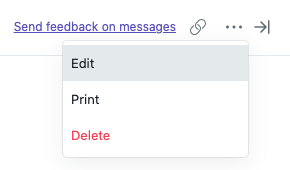
Yes, all Team Members will receive a notification when you create a message for the entire team. This works the same for projects and project members are notified when new project messages are sent.
When you send a Status update for a Portfolio, only Portfolio members are notified. It’s not possible to manage notifications settings for specific portfolios but you can manage inbox notifications at the project level from the Project settings:

I’m not sure if this is currently working as expected so I’ve created a task for our team to confirm. I’ll keep you posted!
This is something our team is aware of and we hope to implement it in future updates!
Awesome! Thanks for the feedback @Emily_Roman!
Perfect! I overlooked this!
Right, but you have the ability to manage notifications for projects. I assume if someone has the Messages box unchecked they don’t get these notifications. I just don’t see that option for Teams unless I am overlooking it as well, which makes me think it is similar to Portfolios in that everyone part of that component gets the notification regardless, correct?
Congratulations this is a fantastic development and one that I have been working through in the past couple of days. The simple step by step process, dropping in tasks and miles stones completed is fantastic.
One enhancement that would be great, if you could consider, is making the project overviews and status updates accessible for consolidated reporting.
We have 15 key projects I report to our Board of Directors every month. The status updates are completed by different person but I consolidate their status updates into a single report for the Board. In the past I have tried to consolidate these via Portfolios and used the Google Sheets sync, formatting the a new sheet into the format I use. But in this new release not all of the fields are available. and the graphs showing tasks and milestones will obviously not show. Is there anyway to report on a range of projects, e.g. via Portfolios, but don’t show status updates that displayed as a single page for each project, or can be formatted in something like Google Doc’s or sheets?
Super exciting! I have a bit of initial feedback / first impressions to share as well:
- It’s not super clear that the ‘how we’ll collaborate’ section is editable after the first edit. Took me a while to figure out you just highlight and type! Also worried others might accidentally edit since there’s no real indication that’s what is happening.
- Agree with other comments - can we customize the ‘how we’ll collaborate’ title?
- Also as others have said, the ability to delete the project brief would be great (created a few “tests” that are now stuck)
- Sometimes project briefs can take a few days to create, if you’re waiting for info - would be nice for the project owner or assigned person to be able to work on a ‘draft’ version of the brief before publishing it for the whole team.
Hi all and thank you so much for the feedback shared so far!
I see a lot of you asking if you will be able to customize the “how we’ll collaborate” title. This is something our team is working on, so yes it will definitely possible in the future!
We’ve also just published a new article on our blog dedicated to Project Overview and Brief as well as a brand new guide article to answer all your “How-do-I questions”, make sure to check them out !
It’s not super clear that the ‘how we’ll collaborate’ section is editable after the first edit.
Agree. I didn’t realize until I looked at the “Show Examples”. That said, Asana, I really like the “Show Examples” in each section.
I see what you mean! You can currently manage notifications at the project level but this option is not available for Teams so every message you sent to the entire team will trigger a notification for all team members.
Thanks @Marie another urgent feedback please is the ability to delete a project brief from the Overview tab.
I was demoing the feature to the project team using my live project - I created a project brief which is not needed because we already have a brief document, and now I cannot delete the brief. It is sitting their in the middle of my screen painfully! ![]()
It seems like Status updates can only be done when at least one other person is a project member, or if you tag at least one person in the update.
It would be great if you could do status updates independendly from the factors above. Our projects usually have very few (if any) dedicated members other than the project lead, so the current workflow doesn’t quite fit for us.
The loom integration is especially great. Is it on the roadmap to be able to embed in tasks and comments in the future?
Hi @Nicolas_Fischer,
You should be able to create a status update even if you’re the only member of your project. See the example below with a project where I’m the only member.
If you’re still running into trouble, can you please create a new thread in #tipsandtricks so we can take a look into this for you?
@Ryan_Jaskiewicz, I don’t believe this is in our near term plan at the moment, but if you haven’t yet, you can upvote this thread from our #productfeedback category: Loom integration with Asana
I noticed that the message, even sent on project level, sends a notification to all members of the TEAM. We don’t always include all team members in all projects, so that’s a bit confusing. Is there a way to send to project members ONLY?
One more thing to add: The person that got the notification for the message is not even in the team. What I think might be the connection: there was a project created within that team that then got moved into another team. Might be a bug. So the notification should not have gotten to that person at all.
In Overview, the text How We’ll Collaborate should be editable. #productfeedback


