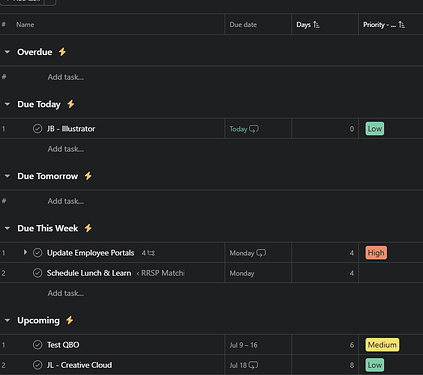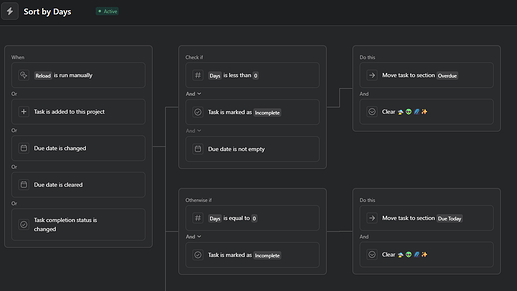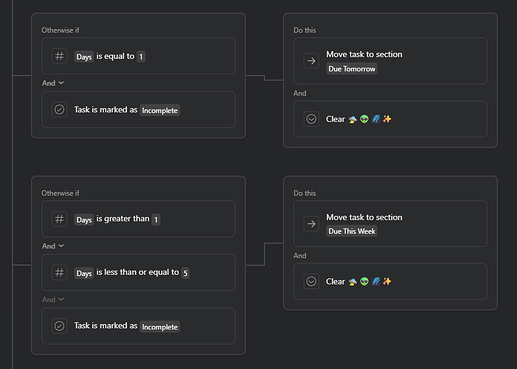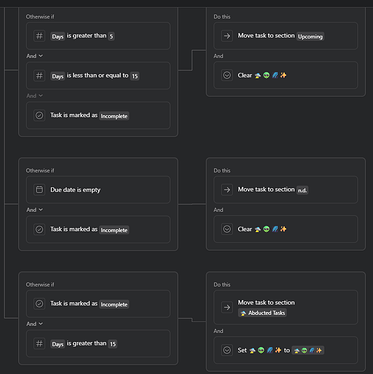I might not be reading the original post (and comments) right, but the way I’m understanding this, a custom field could help!
I created a custom formula field that I just named “Days” and use that in my rule to sort my tasks. So when a task is due today, the “Days” custom field would be 0, and based on my rule, the task should appear under my “Due Today” section.
Custom Field Formula: [[$DIVIDE_FUNCTION]]([[$SUBTRACT_FUNCTION]]([[$DUE_DATE]], [[$TODAY]]), 1440) + 0
^Formula credits to @Richard_Sather and his custom field templates!
Screenshots of task organization and the rule: