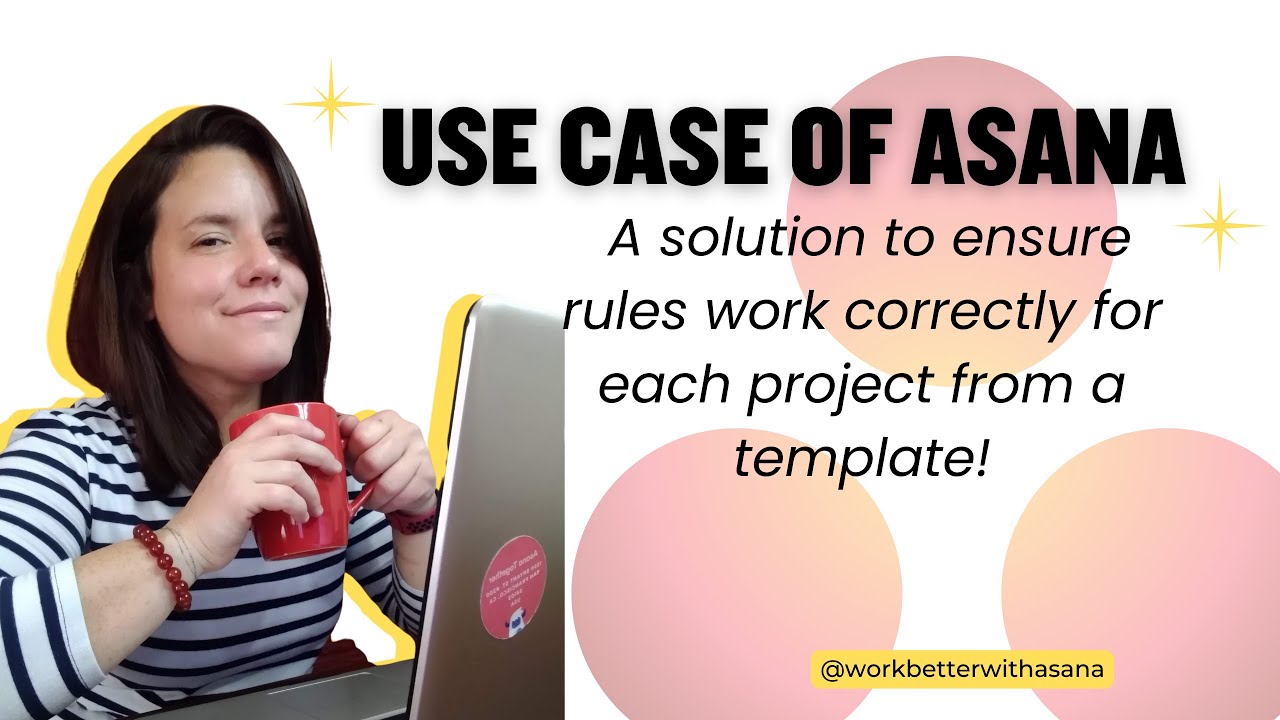In this post I’m going to do my best to provide a solution I have been using for clients to solve this issue while we wait to have it fixed by the Asana Team ![]()
I have reach out to the support team before and they just confirmed this is how template project works: "After looking into it, our engineering team confirmed to me that it is of natural behavior in Asana for the rules within a project template to be paused when applied to a task being converted to a project. We appreciate you taking the time to bring this matter to our attention and how it can be a bother. We completely agree with this and are already working to build out a change in this. You can expect to see this added functionality where the rules won’t pause in the coming in the near future."
The initial discussion I found it here
Learn what we have been implementing for teams as a solution to make sure they can use rules in their projects, specifically for template projects, because as of right now rules in template projects are “paused” and often times teams create so many projects that have so many rules they do not want to have a task that reminds them to “activate” the rules everytime a new project is created, at the end that is why they build systems and automation!
For this example, the rules involved approval tasks. In Asana we have 3 options where to choose to provide approvals in tasks. For this process we used them in the following way:
![]() When we mean to indicate we confirm to move forward with the next step, or we have received the approval.
When we mean to indicate we confirm to move forward with the next step, or we have received the approval.
![]() When feedback or changes has been requested.
When feedback or changes has been requested.
![]() When at the due time of the approval task we have not received confirmation or response.
When at the due time of the approval task we have not received confirmation or response.
When the approval task is marked as “Request changes” or “Rejected” this completes the task, so to maintain the entire history of the task in one place we make use of Rules to open back the task and update the due date 3 days after so that we maintain the loop until it has been closed.
Watch the following video for more understanding - it is not ideal, it is not perfect, and certainly it is not scalable for larger teams, I have been able to do this workaround for teams with less than 10 team members but they create more than 10 projects per week, so imagine having to “activate” between 5 to 10 rules at minimum per project, is a lot to remember and follow up with, and creating a task to remember to do so it doesn’t work, these teams want their work automated and not having to do this manual work everytime there is a new project.
![]()