Hi Kelly - I have the same issue. Check out Reclaim.ai - you can sync tasks from multiple Asana workspaces (provided they’re on a paid plan) and it plans your workflow. As a consultant with SIX Asana workspaces, it’s been a game changer for me. Just an idea for you from a fellow person who lives with ADHD.
I’m still waiting for this type of overview. But my way of working around it now is to have workspaces open in separate browser tabs (I briefly tried the desktop app but it didn’t fit my workflow and so I didn’t persist with it), and because I also use virtual desktops where each desktop has its own Chrome instance open with tabs relevant to that project, those projects that use Asana have the relevant workspace as one of the tabs. So I switch between the virtual desktops to only focus on one thing at a time, and have the context (which includes the Asana workspace) available for when I come back to that project next time.
And then Asana workspaces that are not regularly used are in a bookmarks folder, and I do use the email notifications to alert me if something becomes due in those, and then open it from the bookmark to take care of those things when needed.
I’d be using Asana more though, if I had the overview of tasks across workspaces.
At this point it seems pretty obvious that they’re not going to implement this and/or aren’t listening to their customer base for a feature that has high demand. Needless to say, this is super frustrating!
I agree. This is one of my main complaints. You can get around this by using Pleexy, Susama, or Zapier. It calls for some serious rigging, but it will sync and you can filter the complete list you want/need to see.
Mayby it is some plugin for that?
I work as a contractor for various organisations and they all use Asana (which is awesome), what’s not awesome is having to swap between all the different Asana profiles all the time. Id like to be able to look at them individually but also see one task list for them all my profiles.
The app named Taco has a unified My Tasks I believe, did you check it out?
As a contractor/freelancer, I have multiple Asana email logins assigned to me by each company I work with. This causes me to switch windows between my multiple accounts to see all of my tasks. Is there a way I can link all of my tasks from separate users/separate organizations into one view?
Hi @00_00
Please check this article below. It looks like you can merge your multiple accounts under one email, while also keeping your accounts “separated” by the email domains they are assigned to.
Please also check this explanation by @Marie about this!
I think you want to have a look at this recent suggestion by @lpb
I’m not sure this helps, but maybe I am missing something.
I have added account/workspace A’s email address, to account/workspace B. But when I use account/workspace C to assign B a task, only B gets the task, only when I drop down and go to Cs workspace. It does not show up in B’s “my tasks” within B’s workspace. And A never receives anything. The goal is for C to assign the task to B, B is just a pass-through, and the task lands in A’s workspace, still linked to Cs original task.
Is that possible?
This looks like it might work, but I don’t want to continuously pay for and trust 3rd party integrations.
Hey @00_00, welcome to the Asana Community Forum ![]()
Both Mike and Richard have shared great suggestions.
I have also found an existing feedback request thread about this topic so if you prefer a native solution within Asana then I recommend upvoting.
Hi Andrea,
Did you see my response to Mike?
"I’m not sure this helps, but maybe I am missing something.
I have added account/workspace A’s email address, to account/workspace B. But when I use account/workspace C to assign B a task, only B gets the task, only when I drop down and go to Cs workspace. It does not show up in B’s “my tasks” within B’s workspace. And A never receives anything. The goal is for C to assign the task to B, B is just a pass-through, and the task lands in A’s workspace, still linked to Cs original task.
Is that possible?"
Hey @00_00,
yeah so merging the emails into one account means in your Asana account you have various email addresses attached for example but the organizations are still separate.
Here is an example from my account
I have various emails with various domains and I can all see them under my Asana account settings

There I can also set up rules for example emails sent from xxx@xxx.com create tasks in Organization ABC
However, since each Asana organization is set up based on a company’s domain that means they are still separate orgs and you would have to switch.
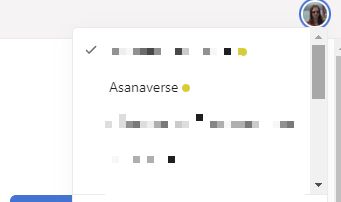
The only thing that is easier when you connect all your accounts is that you can just switch on the top right instead of having to log out and in again.
I hope that makes sense
Also I have found this thread with a discussion on this topic too:
And actually, I have now found a feedback request thread with even more votes so I will merge everything over there.
“The only thing that is easier when you connect all your accounts is that you can just switch on the top right instead of having to log out and in again.”
Yeah, that’s my takeaway from the suggestions. I was really hoping to see all tasks from multiple organizations in one location. Having a drop-down menu that shortcuts you to multiple separate boards doesn’t really provide the global view I’m looking for.
I feel this should be a Asana native feature. Admins how could we get this on the roadmap for development?
I described my case in detail here: Overall level My Tasks - tasks from all organizations and workspaces in one view
I think this feature will outrun all Asana competitor products ![]()
Hi all,
Our organization is working with Asana for half a year now and some of our business partners are adopting Asana too. Which is great, however this poses the challenge of working with multiple ‘My Tasks’ lists through various organizations I am part of.
As our main objective of using Asana is creating central truth in our organization (in other words: an overview of all tasks in on place), switching organizations might end up in forgetting tasks in other organizations/workspaces.
We are a diversified group of companies with many interdependencies, so to expand the use of Asana further we need a solution to this problem.
My suggestion would be to create a consolidated ‘My Tasks’ feature, which would be shown between ‘Homepage’ and ‘My Tasks’ in the main menu of the app. This feature should be organization wide but optional and switched on or off through Asana admin environment. Finally, within ‘My Tasks (Consolidated)’ there should be a column depicting from which organization the task origins.
By adding this feature Asana will be the ultimate work manager and this USP will beat for example MS Teams which faces a similar challenge.
Looking forward to your feedback. Cheers, Sidney
Ps. We created a work around to solve this issue: This works on small scale, we created an additional organization level and sub companies are added as a team. However we are reaching the limits of this approach ourselves as these sub companies have multiple teams and this fueled the need to split organizations.
When is this going to become a feature? It’s ridiculous that this isn’t a feature already.
Yes I’ve tried taco and the chrome extension. They just don’t do the job. We need a screen with all tasks from our different workspaces to help manage our priorities for the day. It’s really frustrating that no one is listening. This would set asana apart from many other PM apps.