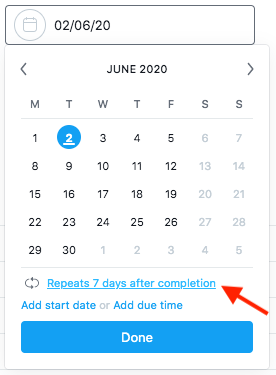Hello Asana Gurus,
I have a question regarding rules. I do not seem to be able to create a rule that once a task is completed, to create a follow up task in a new project.
User case: I have an operational project for 2020. Many stakeholders & project teams are involved. Once a task is completed, an identical one has to be recreated in 6 months time or 12 months time. I was hoping to create a rule that once a task is complete, a new one / or a copy is created with a new due date. Is that possible? Any ideas how best to work around this?
Thanks!
1 Like
Hi @Rashad_Issa!
Adding to what @Paul_Grobler mentioned, you can certainly use recurring task to achieve that. You’ll be able to set your task to repeat every 6 months or yearly (12 months time):

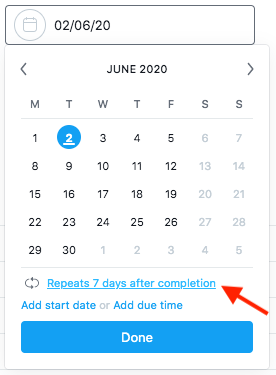
I hope this helps!
1 Like
Thank you @Emily_Roman & @Paul_Grobler for the prompt response.
I will give the recurring option a go.
I was so focused on rules creation, that I missed this staight forward feature. The only thing I would like to clarify is to make sure the recurring gets triggered by the date the task was marked complete, rather than a pre set recurring date. Is that possible? Thanks!
Happy to help @Rashad_Issa!
In that case, you can set the task to repeat periodically. Due dates for periodically recurring tasks are determined by the date the task was last completed.
1 Like
Hello again!
I just tested the recurring task option and I am affraid it does not work. 
When the new task is created, the custom fields in the task are already populated.
They have to be blank for the new task. Any suggestions?
Hi @Rashad_Issa—this is possible within one project using a 3rd-party paid tool. I’ve helped a number of clients implement this type of solution where completing a task creates a new task (due at whatever interval you want) with Custom Fields set to whatever starting values you’d like. If you want to discuss further, you can get in touch here: Project Management Pros
Thanks!