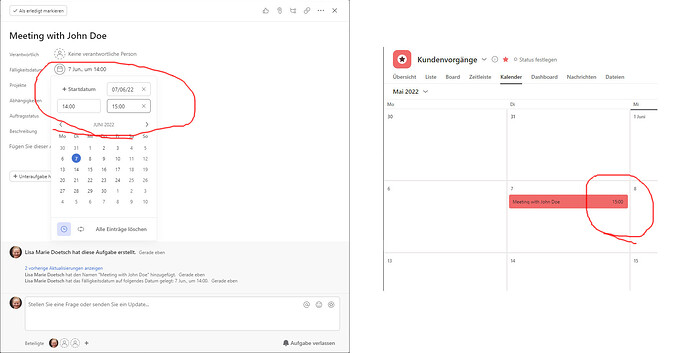Currently due_at/end time time shows on calendar if start_at and due_at exist.
I understand that Asana’s focus is when tasks are due, however, as Asana adds features and teams expand their use of the platform, a simple toggle or checkbox to switch between ‘start time’ and ‘due time’ display would make the calendar more useful at a glance.
Hi @as_an_android, thanks for providing this feedback!
As start times is a new feature, hopefully this is something our Product team can implement in the future ![]()
I’ll keep you posted and let you know if we have any updates!
Our use of Asana includes scheduling events in our lecture recording studios. Asana has been a great tool for this purpose because it allows us to assign subtasks to the different support roles for those events (producer, director, camera operators, etc). We’ve had to rely on custom fields to specify start times and end times because Asana, until recently, did not provide a start time option. In order for the calendar view to function, however, we also had to continue to use the built-in due date field. Our due date/time actually represented the start date/time of our event. This became problematic because the same information was contained in two locations (due date time and custom field start time) and could get out of sync if a user wasn’t careful to update both fields. Fortunately, it appears there is now the ability to specify a start time in the built-in due date field which could allow us to eliminate our custom fields altogether. This is fantastic! Unfortunately, the calendar view continues to represent those event tasks with the due time rather than the start time. For scheduling purposes, we need to be able to look at reports in calendar view and see when an event starts and ends, not just when it ends.
Also, the csv export does not include the start time and due time. It only includes the start date and due date. That also appears to be the case with the sync to my Outlook calendar. It would be nice if those included the times to properly populate an external calendar.
Hi @David_Hess1, welcome to the Asana Community forum ![]()
While this feature isn’t available at this time, hopefully it’s something our Product team can implement in the future
We do have an existing thread for this feature request in the #productfeedback category so I’ve gone ahead and merged your post with the existing one to consolidate feedback.
I’ll keep you posted and let you know if I have any updates ![]()
Hi there,
we’re using Asana in our Company since a few weeks, and were getting deeper into it. What I am looking for is a sensemaking possibility to add meetings (rendez-vous) with my clients in asana calendar. The differnce between tasks and meetings is, that meetings should’t be shown with the end time (due time), but with start time. The only way to get this, is to not insert a end time. Unfortunately, my colleagues have no overview about how long my meetings are with this. Currently I put my planned length of my meetings in the description, but thats not really useful.
I miss a button where I can choose if a task is shown with start time or with due time.
My secretary should see at a glance, when I have free time for another meeting.
Do you have other ways to solve this?
Perhaps, this would be an option for next update …
All the best,
Lisa
Hi @Lisa_Marie_Doetsch, welcome to the Asana Community Forum ![]()
Would you mind providing a little more clarification here? Would you like the option to add a start time only and no due time?
Hi @Rebecca_McGrath ,
thanks for your answer.
I would like to insert a meeting to my asana calendar with a start and an end-time, so that my collegues are able to see how long my meetings are. But when I insert meetings like this, asana calendar will show it with the due date.
For Example:
I insert a new meeting which is planned from 14:00 to 15:00
My calendar will show it with the due date: 15:00
This is totally ok, because asana is built to manage TASKS, but it would be nice to have meetings planned in asana, too.
Thanks a lot for helping me.
all the best.
I have the same issue. A simple solution would be that when a start time is entered you have the option to make it pop up in the task (in board view)
Hey @Herve_Buisset ,
thanks for your comment.
I hope someone can share his/her experiences with this here, because this is a fundamental issue I have to solve, when I want to integrate Asana in our daily business.
I would like to suggest a differentiation between tasks and dates in Asana as a feature in a upcoming update, but - much more, I am interested in, how other users deal with that at the moment.
all the best, I wish you a nice weekend.
Hi @Lisa_Marie_Doetsch, thanks for providing this context.
We do have an existing thread for this feature request in the #productfeedback category so I’ve gone ahead and merged your post with the existing one to consolidate feedback.
I’ll keep you posted and let you know if I have any updates ![]()
Has there been any developments on this feature? I find it so odd that the task shows the “end” time and not the “start” time of the task… This is important when looking at your tasks in Calander view… one can easily mistake task timing.
@Rebecca_McGrath how come there’s not a lay-out as you would find in any calendar app, with lines indicating the hours and the ability to extend or shorten meetings by dragging the borders of the cells?
If it could be connected to a google calendar, so that we could add new meetings, send zoom/meet invites etc. then I could get rid of those apps straight away!
List/Board to prioritise tasks over long periods of time, and calendar as a true day to day calendar. Would be incredible ![]()
We seriously need to be able to view by start time as well. This is how businesses run. If we cannot display start times, it’s hard to fully integrate asana and I’ll continue to consider other solutions that might shift my company out of Asana instead of expanding more into it.
I am in complete agreement with the comments about the need to show events and meetings by start time and end time in the calendar. Our new university events team is looking for a platform to manage events. Asana looks like it will be excellent for task management, but the calendar isn’t useful if it cannot clearly show the starting and ending times.
Is there any news on this topic?
Only seeing the end time is useless. Shouldn’t be that hard to adjust this…
Are there plans to update this feature? My company is having the same problem as everyone else on this thread. The calendar displaying due time is not useful for us. We’d prefer an option to show the start time of a calendar entry. Prior to using Asana we were using Freedcamp and their calendar feature works perfectly. Not only does it show both start and end time, but it syncs in real time to a third party calendar and includes all of the details without having to go back to their site to see them. Asana is way ahead of Freedcamp when it comes to organizing and tracking deliverables, but way behind Freedcamp in terms of the functionality and practical use of the Calendar. I hope this is improved soon.
Agreed 100%
My company has the exact same problem as Lisa_Marie_Doetsch mentioned. We would prefer the option to display the start time rather than the due time. Ideally, the calendar would display both.
Another related issue is that the Asana calendar does not update immediately when synced to a third party calendar like iCal or Google. It also displays events as “All Day” on third party calendars rather than occurring within the time block its scheduled for. This is highly inconvenient because it forces me to go back to the Asana calendar to get details on a particular calendar entry, which negates the purpose of syncing it with a third party calendar in the first place. All of this works seamlessly on Freedcamp. Their calendar syncs in real time and displays the time block as well as all details in the third party calendar. Perhaps Asana can take a look at the functionality of their calendar and adopt some of it.
I’m having the same struggle aswel, It would be the perfect sollution to see start and end time in calendar mode ![]()