@Ronan_Gay have you submitted a bug for this? I’m interested in the outcome.
I’m happy to announce a fast-follow to the recent Saved Views feature (see OP): Drag and drop tabs
Use drag-and-drop to reorder your project tabs:

Previously, you could only reorder tabs via the “Move left/right” ![]()
![]() buttons, which took many clicks and strong hand/eye coordination to move a tab very far; now, nearly instantaneous!
buttons, which took many clicks and strong hand/eye coordination to move a tab very far; now, nearly instantaneous!
Drag and drop tabs will be available in all Asana free/paid plans. It began rolling out today and is expected to be fully released to all in several weeks.
Larry
Great news! Especially for someone who needs to update all 80 projects in our company. ![]()
Will there be also an update where we can set project templates by default with just the needed tabs/views?
Glad to hear that, @Jaro_Necesito; good timing!
No word about saved views for templates, but that would be nice and logical, of course.
This topic was automatically closed after 12 days. New replies are no longer allowed.
New fast-follows to announce for the recent Saved Views feature (see OP): Saved Views Tab actions menu usability improvements
![]() Right-click to open the Tab Actions menu (even for tabs other than the current tab):
Right-click to open the Tab Actions menu (even for tabs other than the current tab):

![]() Naming or renaming a tab highlights the tab’s name so you can replace it just by typing:
Naming or renaming a tab highlights the tab’s name so you can replace it just by typing:
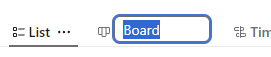
This A/B test has launched and is expected to end late this month for subsequent analysis.
Thanks,
Larry
Hi everyone, today I just wanted to let you know we have increased the limit of tabs you can create per project from 12 to 50 tabs ![]() I hope this helps!
I hope this helps!