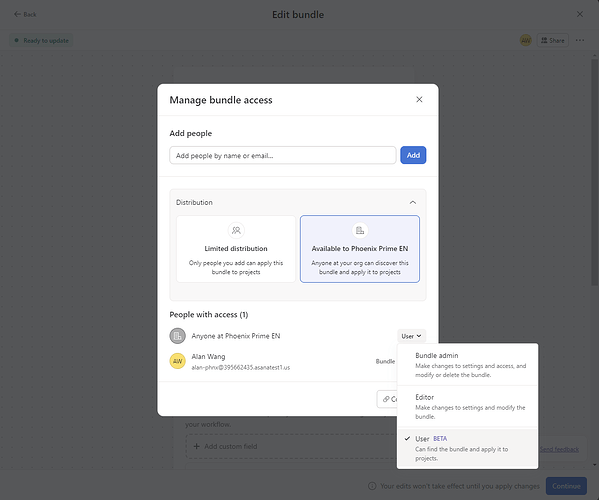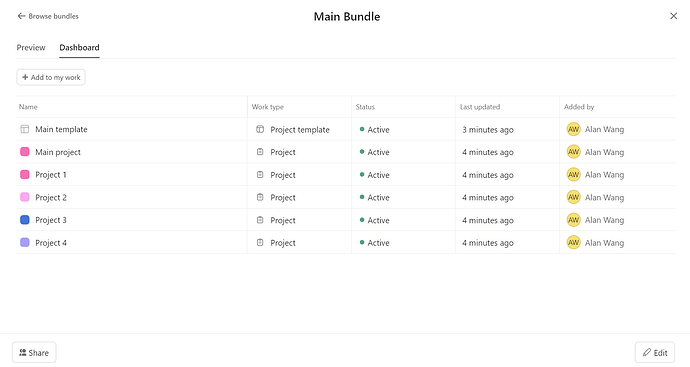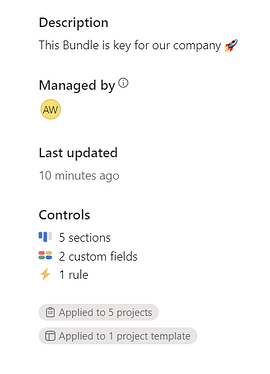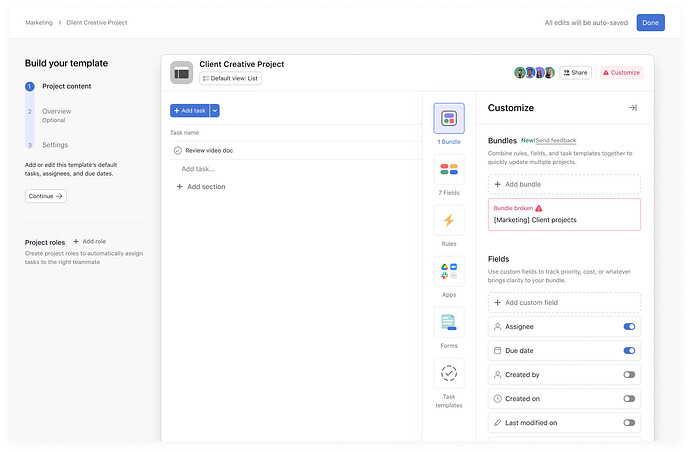FYI @lpb - I think you were the first to suggest this!
Good memory, @Phil_Seeman! Yes, I was happy to see this earlier today. I hope it will address what I requested back in early May, which was the following:
Bundle Feature Request:
It would be very powerful to add to the project templates settings editor an ability to specify one or more bundles.
This would be very much like the current ability in the project templates settings editor to specify one or more portfolios:
Similarly to Add projects to portfolios, Add projects to Bundles would automatically make every project created from this template “subscribed” to the indicated bundle(s). This would open up great new possibilities and address a gap that exists currently.
A gap is that project templates and bundles are completely disconnected, both in the sense that they are physically separate in the UI, and conceptually unrelated. Another gap is that there is no continuity beyond project creation; the template becomes disconnected from all projects it has created.
This simple feature, which is solely up to a team’s discretion of how to use, could enable the linkage where none now exists, and do so in whatever manner the team wanted.
One approach might be to always specify a bundle for “Add project to bundle” for every project template created, thereby giving the team a hook for continuation to maintain projects down the road created by this template. Kind of a one-to-one mapping of a project template (“ Onboarding”) with its future maintenance bundle (“Employee Onboarding”).
Thanks,
Larry
This is the exact integration between Bundles and Templates that we’re looking for in our use case. We have a central team managing templates that are shared across multiple teams and across those teams we share a common set of custom fields, column’s and rules. Each team then has their own custom fields and rules which they add on top of these to the project. We are currently using custom scripting and the Asana API to manage this but it’s clunky and problematic.
Having the ability to include a Bundle into templates would allow us to set the shared Bundle by default to all our shared templates. Also having the ability to add a Bundle when creating a project from a template would then allow our teams to include their custom team Bundles to the project.
Would love to see this as a feature but in the absence of this just the ability to search for Bundles across the organisation would be great too.
Oh and a central place to store templates that wasn’t linked to a team but rather an organisation. At present you have to be part of the team where the template has been created to have access to use it. If you have multiple teams sharing templates from one central source then you have to give them access to the team that is storing the shared templates. A template library accessible to the organisation, like custom fields are, would be a big win.
Thanks, @Ian_Grant.
Can you add a Product Feedback request topic for this?
You’re likely aware, but in case not, that a helpful practice is to have an “All staff” team and place org-wide templates there. But you can vote for your request here:
Thanks,
Larry
Happy Friday everyone!
I’m happy to announce Bundles now have a shareable link! ![]()
With this update, you can share a link to a Bundle with other users and when they access the link they will be able to quickly access the bundle dashboard and add their own projects ![]()
This is a really nice feature, and I had no idea it even existed. I will see how we can leverage this here at Prosci. Thank you!
Hi! I was creating a bundle because I wanted to add the same sections, tasks, and custom fields to another existing project (so I could not use a Project template). So I set up a project from my template and created a bundle with the sections that I would need and the custom fields as well, but when I added the bundle to the other project, the tasks inside the sections were not carried over. Is this supposed to happen? I thought since I was adding the sections, the tasks inside those sections would be added to the sections in the bundle. It doesn’t make much sense to carry over empty sections. ![]()
That is the expected behavior: the purpose of bundles is to easily propagate and standardize project structure and customizations, not actual data.
See this thread for more on copying tasks (note especially the link to @lpb’s post on the subject):
Hi Phil,
Well, that is a bit disappointing I must say. The tasks are part of the project structure as they are the steps to get the deliverable in that project done. Plus, at the project template level, they are set to be multihomed to other boards (for example, resourcing boards) when the project gets created, they have asset tags attached to them for reporting purposes, etc. So in my mind, this would also be about replicating structure: you create a project from a template, then if something changes in the project or if maybe we need to add deliverables to it, we could just use bundles for the iterations that we need.
I see the other post that you’ve mentioned and it looks like the ability to add a specific set of tasks to projects is something that is being requested for quite some time (that post is from 2020). It just looks like Asana went halfway with this bundle feature, and it could have been SO great.
This topic was automatically closed after 22 hours. New replies are no longer allowed.
 Feature Update: [Bundles] “Draft & Change Tracking”
Feature Update: [Bundles] “Draft & Change Tracking” 
Hello everyone!
I’m excited to announce that you can now easily create drafts and track updates made on your bundles. To learn more about this new update, read below:
What’s New?
-
 Two Versions of Bundles: Bundles now have an active/published version and a draft version. This dual-version system aims to minimize confusion and helps you work on drafts without affecting ongoing projects.
Two Versions of Bundles: Bundles now have an active/published version and a draft version. This dual-version system aims to minimize confusion and helps you work on drafts without affecting ongoing projects. -
 Publish When Changed: Going forward, you can only publish a bundle when there are changes made in the draft. This highlights the difference between active and draft versions.
Publish When Changed: Going forward, you can only publish a bundle when there are changes made in the draft. This highlights the difference between active and draft versions. -
 Reminders & Alerts: If you have unpublished changes, you’ll see reminders to keep your project workflows up-to-date.
Reminders & Alerts: If you have unpublished changes, you’ll see reminders to keep your project workflows up-to-date.
 Screenshots
Screenshots
![]() Last Updated Timestamp: Now shows when last updated, with a reminder to apply changes.
Last Updated Timestamp: Now shows when last updated, with a reminder to apply changes.
![]() Bundle Status Banner: A new banner will appear to indicate if you need to apply changes or fix errors.
Bundle Status Banner: A new banner will appear to indicate if you need to apply changes or fix errors.
![]() Clean UI: Irrelevant messages and icons will be hidden when no changes are in the bundle.
Clean UI: Irrelevant messages and icons will be hidden when no changes are in the bundle.
 Roll out:
Roll out:
This update will roll out gradually starting Sept 4. Providing all goes to plan, it will be available to all Enterprise users by Sept 15
 Feature Update: [Bundles] “Limited Access & User-Level Permissions”
Feature Update: [Bundles] “Limited Access & User-Level Permissions” 
Hello everyone ![]()
Another follow-up to Bundles driven by your feedback.
Previously, all bundles were publicly available in a domain-wide gallery, accessible to everyone. But recognizing the need for some cases of discretion, especially for Enterprise workflows, Asana is enhancing the control for Bundle managers over access and usage of their Bundles.
What’s New?
 Private Bundles Gallery: Earlier, bundles were out in the open for everyone. But now, with “Limited Access,” bundle admins call the shots! They decide who gets to see, edit, or use their bundles in projects.
Private Bundles Gallery: Earlier, bundles were out in the open for everyone. But now, with “Limited Access,” bundle admins call the shots! They decide who gets to see, edit, or use their bundles in projects. Selective Access: Switching a bundle from “Shared with [Your org]” to “Limited Access” gives the admin the power to handpick who has access. Only those with a Standard Access Level (SAL) - be it a user, editor, or admin - will spot it in their bundle’s gallery.
Selective Access: Switching a bundle from “Shared with [Your org]” to “Limited Access” gives the admin the power to handpick who has access. Only those with a Standard Access Level (SAL) - be it a user, editor, or admin - will spot it in their bundle’s gallery. Visibility Tied to Project Access: Remember, while the bundle’s visibility might be restricted, its content remains accessible to those with the right permissions on a project. This ensures smooth project operations and allows contributors to view essential aspects like rules, fields, sections, and more.
Visibility Tied to Project Access: Remember, while the bundle’s visibility might be restricted, its content remains accessible to those with the right permissions on a project. This ensures smooth project operations and allows contributors to view essential aspects like rules, fields, sections, and more.
 Screenshots
Screenshots
 Roll out:
Roll out:
Launch will happen between Sept 29 - Oct 9, starting with a 10% user base, scaling up to 50%, and eventually, all Enterprise users.
 Feature Update: Bundles in Project Templates!
Feature Update: Bundles in Project Templates! 
Hey Asana Enthusiasts! ![]()
One of the main feedback points regarding the feature is the challenge of managing Bundles and Project Templates separately, given that can be seen as two sides of the same coin.
But that’s no longer the case… as Bundles and Templates are now joining forces!
![]() Key updates
Key updates
Here’s what you can look forward to:
-
 Creation: Users can now create a bundle directly within the Project Template editor.
Creation: Users can now create a bundle directly within the Project Template editor. -
 Gallery: Users can integrate an existing bundle from the Bundles’ gallery into a Project Template.
Gallery: Users can integrate an existing bundle from the Bundles’ gallery into a Project Template. -
 Updates: Changes to a bundle can be applied directly to any associated template.
Updates: Changes to a bundle can be applied directly to any associated template. -
 Dashboard Project Templates are now visible in the Bundle dashboards
Dashboard Project Templates are now visible in the Bundle dashboards -
 Tracking: Users can see where the bundle is applied, including the Project Template(s)
Tracking: Users can see where the bundle is applied, including the Project Template(s) -
 New projects added to the dashboard: Projects created from a Template with a Bundle will be automatically visible in the dashboard, as a new line.
New projects added to the dashboard: Projects created from a Template with a Bundle will be automatically visible in the dashboard, as a new line.
Note: Users won’t be able to instantiate a project from a Project Template if its workflow is broken.
![]() A Sneak Peek!
A Sneak Peek!
Adding a bundle to a Project Template (see on the right side, the Customize panel)
Project Template in Bundle dashboard
Bundle preview including Project Template
Broken Bundle in a Project Template
![]() Launch date: Gradual roll out: Oct 20-27th.
Launch date: Gradual roll out: Oct 20-27th.
![]() Pricing tier: Enterprise
Pricing tier: Enterprise
![]() Launch type: Gradual roll out: 10% → 50% → 100% - Complete as of Nov 1st
Launch type: Gradual roll out: 10% → 50% → 100% - Complete as of Nov 1st
Please let us know if you have any questions & feedback ![]()
The Product Team will closely monitor this thread.
Hi everyone, just wanted to quickly share that we just launched the ability to select multiple projects at once from the bundles dashboard and remove a bundle from them. I hope you find this option helpful! ![]()
Hello everyone!
I’m happy to share that you can now duplicate an existing bundle so you don’t have to start from scratch and can make updates from the copied bundle directly - ultimately saving you tons of time! ![]()