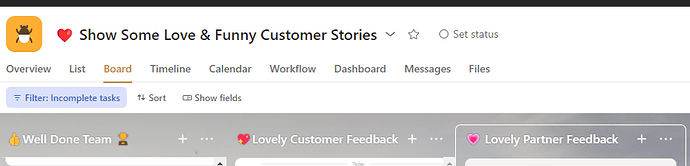One of my clients in HR wanted a way to collate positive feedback from their team about other members - so we created a praise board! ![]()
- Create a board view blank project - sections could be department or type of praise (if you wanted to categorise the types of praise) or if you want to review the submissions have the sections as ‘New Praise’, ‘Reviewing’ and ‘Ready to Share’

- Create an anyone can access form for your team to fill out when they feel a member of the team has done something notable. Questions such as who is it you are praising (Connect this to a custom field with all employee names listed), ‘what type of praise?’ (options like exceptional work, team-playing etc) and a free text field for ‘Why in more detail is this person being praised?’.


- Then encourage the team to fill it out as the month goes on

- At the end of every month you can use the ‘Dashboard’ to see who has the most praise that month by creating a graph of total tasks (y-axis by employee custom field (x-axis)

![]() Notes!: if you want to share the specific praise submissions to the employee who received that praise you can do this in bulk rather than one by one. Use the filter to filter by employee name custom field and then bulk assign by clicking the first ‘praise’ holding shift and clicking the ‘last praise’ my client didn’t want the praise to automatically go straight to the employee being praised as she wanted to review it first and keep it as a surprise until the end of month team meeting. To make sure people aren’t getting confused in their My Tasks once assigned to them with praise vs actual work tasks, make sure all praise when submitted in the form is titled correctly.
Notes!: if you want to share the specific praise submissions to the employee who received that praise you can do this in bulk rather than one by one. Use the filter to filter by employee name custom field and then bulk assign by clicking the first ‘praise’ holding shift and clicking the ‘last praise’ my client didn’t want the praise to automatically go straight to the employee being praised as she wanted to review it first and keep it as a surprise until the end of month team meeting. To make sure people aren’t getting confused in their My Tasks once assigned to them with praise vs actual work tasks, make sure all praise when submitted in the form is titled correctly.