Hi, I am trying to ‘un-nest’ subtasks on my list view. I appear to have done it by accident and I don’t know how I did it. I want my subtasks to appear how they do in the screenshot, where the subtasks sit on the main view below the parent task without having to twirl down the arrow. Any tips?
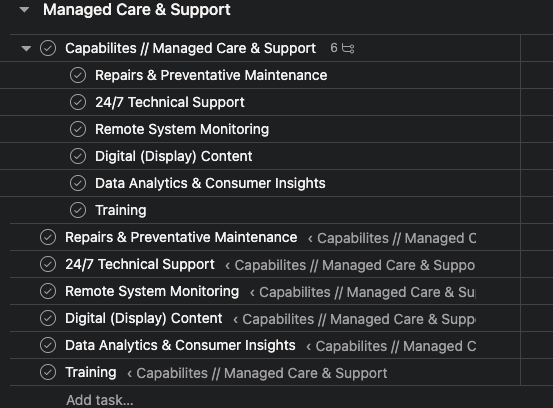
Also, I have read this article on the topic, but it doesn’t offer any ideas on how to accomplish this.
Is this your My Tasks that you’re looking at? Cause what that looks like to me is the first one the parent task is assigned to you, and everything that’s not nested is because the parent task isn’t assigned to you, just the subtask is.
If this is a project view and not My Tasks then disregard!
Hi, this is in projects view, not My Tasks.
What you’re seeing in your screenshot is a function of the (some say “odd”) way that subtasks work in Asana.
If you attach a subtask to a project, then in addition to showing as a subtask, it also shows in the project’s list view as if it were a top level task. It’s not a copy, it’s literally the same task just displaying twice.
Thanks @Phil_Seeman . Its a feature that I like and want to replicate but I can’t figure out how. So you’re saying when I “attach a subtask to a project”. Is there documentation on how to do that? (Also, I see in other forums that the feature I’m seeking to do is an annoyance to others)
The link to the Guide that you posted above is the answer! That tells you how to associate a subtask to the project.
Yes, it doesn’t work well for a number of people, but don’t worry about that; if you like the feature, by all means use it!
Thank you! I see now Asana refers to it as “associating a sub task to the project”. That didn’t register with me the first time I read it. Thanks again.
This topic was automatically closed 7 days after the last reply. New replies are no longer allowed.