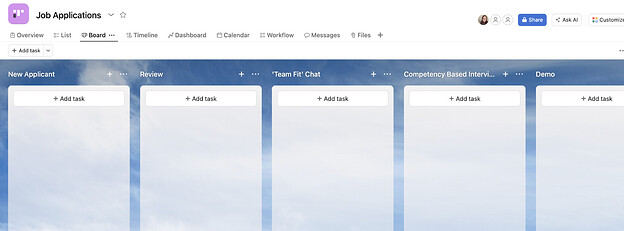Asana lends itself to many teams and many types of work. HR is becoming an increasing use case for Asana over traditional HR tools. One workflow I have built recently was a candidate tracking workflow that results in an onboarding template, and here is how!:
I would first build a board view project, using the headers to show the movement of candidates through the hiring process. Have headers like New Applicant, Review, Interview, Demo and Final Candidates, Offer Letter Sent and then Accepted for example.
Then we can move the candidates (tasks) through this process. This board could be fed candidates manually or a mixture of manually and via an Asana form in the project.
This means that if you create an application form in Asana (and embed or use the link), they can directly fill it out, attach their CV and Cover Letter, you can ask any questions that you feel are appropriate (like notice period) and this can create a candidate as a task under the ‘New Applicant’ column.
You can even connect those questions to custom fields. For example you might be hiring for multiple roles, have a question on the form of ‘which role are you applying for?’. Or ‘where are you based?’ if it is a remote role.

I have also made sure I get a notification when a new task is added to this project (using my notification settings). I can also set up a rule to notify a manager by adding a comment depending on which role they picked in the form.
Lastly, I use this rule below.
This means that when a candidate (task) is moved to the ‘offer accepted’ section it converts that task to a project for their onboarding automatically from a template. You can even add another condition to bring in an onboarding template based on which job role they had applied for!
Any questions or comments, let me know.
Hope you find it useful!
7 Likes
Agree handling this in a similar way.
When you have a lot of positions you need to hire for I‘d even create one main project (where you host all tasks) and then depending on the position the task is multi-homed into a separate project automatically or visa versa.
I also have sections for „Joined the team“, „training phase“, „not a fit“, „maybe for future“ and more.
And yes rules are key as well to trigger the next steps in the onboarding such as NDA or agreement signing, email creation, etc
In the main project I even add „to offboard“ (this is surely not needed for everybody but can be helpful for bigger companies who work with a lot of contractors and have to frequently deal with offboarding people as well).
Now when a task is moved to the offboarding stage this would trigger various subtasks to be added to ensure crucial steps aren‘t missed.
100% The more you have as custom field data the better since it allows you to filter and prepare nice graphs. Single-select and multi-select work best for many fields such as position, language, country, location like you shared as well.
1 Like
I would like to do something like this for my own tracking of my own work, do you have suggestions I really need to figure out a way to track, document, and time my own work and I would rather not learn a whole other type of software. When I try to search this in asana it just sends me to sales, and I have the highest level so I am confused as to how to find this ability as it seems it is possible in asana.
Thank you!!! I feel stuck right now and overwhelmed with how to document my work! It’s either too tedious and detailed or not enough, and I feel paralyzed with the detail and how to document this.
Please let me know.
1 Like
This is all very helpful, thank you!
Do you know if there is a way (Power Automate or otherwise) to auto-send customized template emails and to track email communication with the applicants?
Hello @kkutinadpt, do you refer to how to best utilize Asana or how to track your work in terms of time tracking?
1 Like
@Robert_Gallagher You can try to set up something with Zapier for example.
You can also trigger Gmail emails to be sent via Asana rules, however there is currently not that much customization possible.
Flowsana for example has more customizable options for sending emails as it could fetch an email from a custom field to send to, etc. More info here and here.
You can also sync email threads with a task
1 Like
Thanks, Andrea. Due to my firm’s data policies, I have to work within the MS suite of products for the most part, so I’m stuck with Outlook and Power Automate.
Appreciate the help!
All the best,
Robert




2 Likes
Hello - It is unclear to me what would be included on an onboarding template based on which role the new hire applied for.
You can use the harvest time tracking feature, add columns for time and use the workload feature in portfolios to track time.
@Sherry_White1 or even the time tracking feature estimated time vs actual time in Asana too.
@Danielle-GenD, this is a wonderful write up and very timely for me and a scope of work we are re-assessing.
I’m going to be sharing this with our team that is assessing Applicant Tracking Software and since we already have an Asana account there could be great benefit from your write up and explanation of your process.
Thank you for sharing your process and workflow. I love the “offer accepted to new project from template” step so much  !
!
1 Like
@RedHeadKev So glad you have found this useful. If you need any help with further steps let me know 
I’ve been using Asana to track hiring stages and interview notes, and it works really well with custom fields for things like resume reviewed, phone screen done, etc. As someone with shrm-cp, I also set up a section for compliance checks like background screening and right-to-work docs. It helps me keep everything in one place and easy to share with the rest of the team.