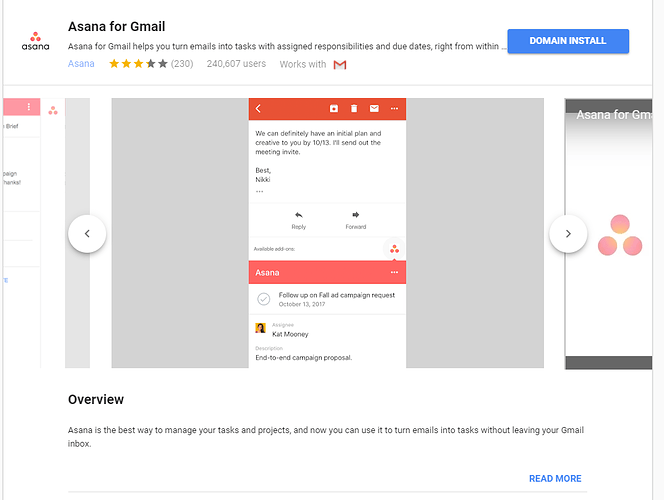I have performed a domain install of the Asana Integration. Asana shows up in the Chrome browser for all users. How do I remove this for select users on the domain?
Hi @DLA-Admin, as an Admin, you can only install the Gmail add-on for everyone in your domain or remove it for everyone, but unfortunately, you can’t pick and choose who you want to remove it for. That said, if you colleague install it individually on their end, they can then individually remove it themselves from their account. You can learn more about this in this article: Asana for Gmail Add-On | Product Guide • Asana Product Guide
Ok thank you for the information.
Marie,
I uninstalled Asana for my whole domain. I now want to install individually however the only option I get is to install for my whole Domain. How do I install individually?
Thanks for following-up @DLA-Admin! Your colleagues will have to install it directly from their own account following these steps: Asana for Gmail Add-On | Product Guide • Asana Product Guide.
Let me know if you have any follow-up questions! ![]()
Marie,
On the Gmail Marketplace it ONLY gives me the option for Domain install.