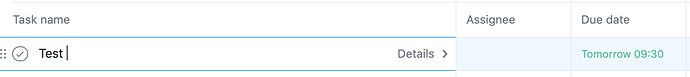In the new spreadsheet-inspired list view it would be helpful to see the due time in addition to the date when that field is on for the project view.
The due time seems to display for me (see screenshot below), do you mind sharing what you’re seeing on your end so I can look into this?
Thanks!
Oooh. No, times do not show for me. I’m running Windows and Chrome Version 78.0.3904.97
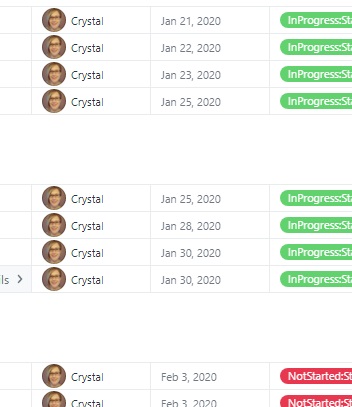
Interesting! Could you please share the URL of one of the tasks from your screenshot?
Once I’ve this, I’ll escalate a task to our Product Team and find out more ![]()
Thanks Crystal!
Thanks. Just sent you a PM.
Thanks for the DM @Crystal_Alifanow, can I just ask you to verify if:
- This is also happening in another project?
- This si also happening when you log into your account from another browser?
Thanks again for your help with this, really appreciate it!
So, I tested it to check. It seems in another project, the due time appears only if the task is due tomorrow. For tasks due 1 or more days out, then the time does not appear. Here’s a look:

Hi there, @Crystal_Alifanow ! Anthony here, happy to jump in.
I’d like to inform that we only show times when the task is due today or tomorrow. Otherwise, we don’t display times unless you dig into the task pane, so, not necessarily ideal, but expected!
I am sorry if this causes any sort of inconvenience and thank you for bringing this up to our attention. This will be useful for other users in the Forum who are wondering the same!
Let us know if you have any thoughts or suggestions! Have a great day!
Thank you for confirming.
I had originally created this thread in the Product Feedback thread so that this would be something people could vote on. It’d be great if it could be moved back.
This would be useful to see due times if we set them. I use this app for planning and I like to plan in advance multiple days
In List View, the due date always shows the date, but the accompanying time is not shown unless it is for today or tomorrow. I think this should always be displayed here, not only sometimes. Or at the very least, have an option for that.
I use this view to organize the priority of things, and if there is a due time, that will affect the priority. I don’t want to just sort the entire thing by due date and time because then anything that does not have a due date and time cannot be placed in between stuff that does, so I need to keep it sorted in a custom way. But it takes more effort than it should to click on each individual task to see the due time to help me figure out where to place them in relation to each other.
Hi @Jesse_Dickey, thanks for providing this feedback!
While this feature isn’t available right now, hopefully it’s something our Product team can implement in the future.
I’ll keep you posted and let you know if we have any updates ![]()
I agree, upvoted!
I would be interested in being able to opt to view the time along with the date as well. Maybe have a ‘view’ settings so that you can choose if you want it to display the time with the date. When I am scheduling clients, I need to see what times I am already booked. I want to be able to see the times in list view and not just when I open the task details.
I see this is an old thread and it appears this has still not been addressed. I am using an Asana project for travel planning and I have several reservations in there and it drives me crazy not being able to see when they are in the list view! Why in the world would this not be a feature yet??
Hey @Rebecca_McGrath
Showing tasks due time when the task is due today or tomorrow used to not work that way in the project view and it’s something that changed probably in June 2022.
I’ve come to this conclusion because I was in the works of creating new projects and saw that when I put in a due time it didn’t show up in the list view of the project. I went back to a few older projects and ones that I created in March of 2022 showed the due time regardless of how far into the future it was. And if I duplicated that project, whatever setting was in there was retained so the due times would show up.
Any new projects I created did have the rule of only showing times when it was a day ahead. So it seems that there’s something going on in the Asana side where they let it show, make some change, and then for new projects it won’t show.
Here’s some images to show this
With due time way in the future
No due time
Agree - this feature was extremely useful and should be reimplemented if possible.
Hi @Rebecca_McGrath you mentioned implement in the future but this feature was in place and now been taking away with the update, can we just get reinstated?
Has the fix of showing the due dates in the list view been fixed yet?? This is sooo frustrating!