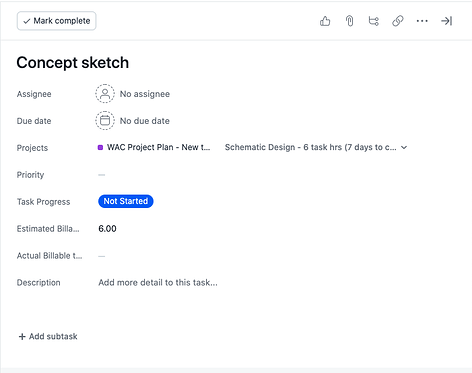I am desperate. I have been requested to create a project that has task dependencies with start dates that are based on the number of days from the completion of a previous task or set of tasks. The need for this is so the project can be turned into a template for use in other projects with different start dates but the same expected time span between tasks. In reviewing my options, I am about to report this is not possible in Asana for the following reasons. If this is not true, perhaps someone can suggest an alternative or point me in the right direction as I see no articles that address the need or ability for Asana to do this.
-
The project I am setting to create was designed to have tasks (or all task in a subsequent section be dependent on the completion of all tasks in the previous section. (We decide not to use sub tasks in this case because of what seemed a be a difficulty in easy viewing of sub tasks.) It appears that a task can only have multiple dependancies if they are created in a timeline view - whereas a task can have only a single dependency created in the list view. By requiring all the tasks to exist in a timeline means that the project is fixed in time, something that defeats the purpose of a template where the task timeline is built off a time span between completion of a previous task(s).
-
The ability to set a timetable of due dates that could ripple forward or back in time using the time span between tasks rather than specific dates, would make a project suitable to be turned into a template, but I see not way, even with setting dependancies, to shift a project’s timeline by assigning a new start/completion dates and honoring the intended time span between tasks as they are completed.
Without some ability to manage time like this, in a project or template, greatly reduces the value of a any template. it seems to be overtly cumbersome to go through a project built from a template or a duplicate project and manually adjust every single start and completion date becasue any date created in the original project would no longer be valid in a new project.
Perhaps I am missing something, and I hope so becasue if I can’t find a solution, it will certainly make using Asana more difficult. Any ideas?
@Jonathan_Turkle1 –
- This is not accurate. You are able to create multiple dependencies on work in list view. Timeline is just something that will assist you in visualizing those dependencies. Once you have created a dependency click the “+” next to the first dependency you created to add additional lines OR click the dependency icon at the top of the task again. See Bulk Edit for additional options.
- I’m not certain what you mean here.
a. Are you referring being able to slide timelines back and fourth once the project is already created?
→ This can be completed using timeline view and dependencies. See: Rescheduling Tasks in Bulk
b. Are referring to the template being able to calculate when the new due dates are based on the start/due date of the new project?
→ This can be achieved by assigning a due date to the template.
Also – Flowsana may assist with some of these issues.
1 Like
@Jonathan_Turkle1,
I echo all of the excellent points @Christine_Bolton explained (and thanks for the Flowsana mention).
If you want to go beyond the date automation capabilities within Asana that @Christine_Bolton mentioned, you might want to look at my Flowsana integration as suggested; specifically the Dynamic Duration workflow type which can do basically exactly what you are describing.
Christine, Thank you so much for that information. It seems the custom templates links will be the most useful, though I will need to look at this in more detail. I’m seeing
One thing I am not seeing is the + button you mentioned for adding additional dependencies. after i add the first dependency in the top of the task detail, I only have an X button which deletes the dependency. The only other way I can see is to go to the three dots at the right top of detail and manually add another task, this is very time consuming, particularly if I want to make all the tasks in every section dependent on all the tasks in the previous section.
I already tried the Bulk edit option you mentioned to multi-select multiple tasks, but again I have to do that multiple times on the same task to add multiple dependencies to the same task as I cannot add them with a + button or any other multi-select option.
Considering my gola, am I making this more complicated than it needs to be? Is there another way to accomplish making all tasks in a section dependent on all the completion of all the tasks in the previous or another section? This seems a very manual process to something I had hoped would be more automated.
Also, your answer to the question of sliding due dates in an active project based on completion dates shifting seems to apply only to templates, is that correct? Phil’s Flowsana to Dynamic Durations reference seems to address this more on point. I just fear that our usage will not justify the added expense of this integration. Not to set up a comparison, but the other PM programs I have used, such as SmartSheet, seem to have this as a built-in feature. I’ll look at the cost of Flowsana and discuss with the account owner of our Asana instance.
@Jonathan_Turkle1
Here are some screen shots to show you where the “+” is located in the task details.


As far as adding the dependencies, you can only add one at a time, you can’t multi-select dependencies. One thing you might try is making one task with all of the dependencies you need and then copying that task to create the remaining tasks. Another option is to have them all dependent on a milestone, that won’t be complete until all the items in section 1 are complete.
Sliding due dates happens in Timeline, it doesn’t have to be in a template. I wouldn’t agree that the setup in Asana is less cumbersome in Smartsheet than it is in Asana, the parent/child relation is more definite, but if you’re using predecessors I still find it to be a manual process.
I think that @Phil_Seeman’s platform might be useful. It comes with a 30-day trial so I would give it a shot.
@Jonathan_Turkle1,
One note on @Christine_Bolton’s screenshot: that display/entry of dependencies in the task’s detail pane is a relatively new UI change, and not all Asana users have been converted to that UI yet - so if you’re not seeing what Christine is showing (the Asana Guide actually hasn’t been updated yet and it still shows the old dependencies UI), that might explain why you don’t see the + symbol.
But even in the old UI, you can still select the “Make Dependent” menu option even if there is already a dependency set, and thus add multiple dependencies that way.
1 Like
Thanks Phil, that would explain the discrepancy.
Hi Christine,
Thanks again for your speedy reply. I think Phil is correct in assessing that I don’t have the latest UI with regard to adding dependencies to the task detail - ses my task detail below. Any idea when this might be upgraded across all Asna instances? I did think of creating a milestone and have suggested that to our team.
The issue I’m having with sliding due dates in the timeline is that they don’t seem to sustain the task durations of the following tasks unless the overlap, meaning that if one task takes longer than expected the subsequent task does not appear to move forward to allow it the same duration. So, visually, on the timeline the tasks seem to stack up on top of themselves reducing the time allowed the subsequent task. As far as I can tell this requires manually resetting the subsequent task due dates to maintain the expected task durations. Am I doing this wrong or am I missing a step that allows this. I had expected that when dragging a task down the timeline all subsequent tasks would move by the same amount of time, regardless of whether they overlapped/
Do you have prevent dependency conflicts turned on in Timeline view?

Christine, I do have prevent dependency conflicts turned on in the timeline view, but your last email doesn’t elaborate as to whether that is a good idea or not and how it might help.