Hi,
I want to ask if i can create a project and add different teams to it? I have more than 100 members in Asana and i cant add them individually as the project requires input from all the teams.
Best regards,
Hi,
I want to ask if i can create a project and add different teams to it? I have more than 100 members in Asana and i cant add them individually as the project requires input from all the teams.
Best regards,
I think you need a team with everyone in it and add the project to that team. You can’t add a project to multiple teams. @Marie when you have a lot of members, how do you create a team with everyone?
But @Bastien_Siebman thats an issue because it would take me time to individually add everyone. it would be great if a can create a project and share it with Marketing, Finance, Operations and etc.
That is why I am asking @Marie for a workaround because with 100 that is not feasible indeed ![]()
If there is a solution then I’m also very interested ![]()
Unfortunately I think there are currently no other solutions except adding each member individually.
Or you can make the team public, and then everyone joins the team personally.
While you cant add projects to multiple teams you can add tasks to multiple projects even if the projects are in different teams - What I’ve done for this is created a corresponding project in each team and then when creating a task I add it to all 3 projects - the gray text under the project name tells you what team. You can do this for the whole project or multiple tasks if you hit shift or command to select more than one while in the project view so you don’t need to do it for each task individually. You’d just need to make sure that if your teams are creating new tasks for the project you have a process in place so they are adding them to all the relevant projects as that wont happen automatically. This would also let you set it up so that there can be parts/tasks that are team specific as well as for the main project if needed while still having a master list where you can see everything related to the project.
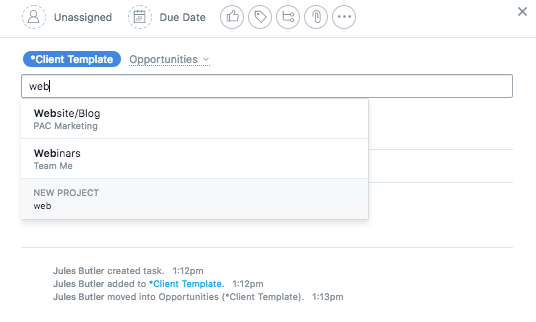
This would be my suggestion, as well! I recommend that you create a conversation on the staff team (if you have it) or in the separate teams that encourages people to add themselves to the project.
I agree with both @Julien_RENAUD and @Jules_Butler here! You could also create a copy of your project (Setting Up a Project in Asana | Product Guide • Asana Product Guide) and move this copy to another Team (Setting Up a Project in Asana | Product Guide • Asana Product Guide). Then every time you need to add a task to these projects, you can mutlihome (How to Complete Task Fields in Asana | Product Guide • Asana Product Guide) your task in all these projects. Unfortunately, as it stands, there is no option to add all members of a Team to a project in one go, this would have to be done manually; apologies for the inconvenience @Zohaib_Khan!
Thanks everyone for the advice. I guess i will go with either @Julien_RENAUD or @Jules_Butler suggested approaches. ![]() thanks
thanks
You can actually invite certain members from other teams to see certain projects.
Hey @Marie! Adding in my post from a similar question on a different post. This could be a solution, if possible from the development side, that shouldn’t break logic and reason in the intended functionality of the product. Same Project with Multiple Teams - #4 by Bobby_Greenawalt