Is it possible to add checkboxes in description field of tasks?
Hi,
so far it is not, but you can use a bullet point list or numbered list and use strike through text, which would have a similar meaning.
Click on help and then on keyboard shortcuts to see how
@Sebastian_Paasch Please correct me if I’m wrong, but I don’t think you can do strikethrough text? The lists, yes, but I’ve not been able to do strikethrough.
@JVSprints what I do if there’s a checklist, I use subtasks. So if it’s a checklist of a list of people/etc. to include in XYZ, the task owner uses the subtasks list to check things off as they’re done - we don’t usually assign them in this case.
Hi,
Yes you are right, strikethrough text is not yet possible in Asana, it was another app here I had in mind, but people could use underline text, or monospace text to indicate something similar.
I also use your subtask approach very often ![]()
Best,
Sebastian
I have noticed that if I input the text for emojis, they do appear in descriptions & comments. Such as:
Typing : white_check_mark : (without the spaces before & after the colons) will input the emoji: ![]()
There’s a whole bunch of them out there, there just needs to be a guide. 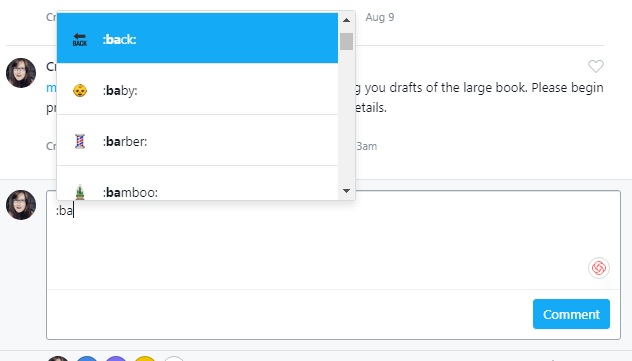
I can also copy & paste the emojis from here into my Asana.
Of course, this is just an emoji checkbox. To your original question, @JVSprints, are you seeking a visual checkbox or a functional one that people can actually click?
This would be an excellent feature. When I’m working on an Asana task, I find it brings forward a host of tiny details that need to be tracked and addressed. It would be cumbersome beyond belief to create separate sub-tasks for each of them, so I track them as bullet points in the Description or (especially when there are large numbers) in the Comments below. I’ve tried various techniques for marking them “done” – a leading “ket” ), which I find bothersome to the eye, somehow; strikethrough text, which is hard to read in review; moving them from Description to Comments as mentioned… none of these serves the purpose as clearly as a checkbox bullet – like one finds in Apple Notes, for example – would.
I can see value in this. @Stephen_Aberle - while cumbersome to create subtasks, have you considered the option to @mention tasks (or subtasks) within the description. When completed it provides a visual indication with a ![]() .
.
Thanks, @LEGGO. That looks useful, thought not for this purpose of creating and addressing many little adjustments on the fly (something that comes up in software development a lot). I’ll look at it.
We’d love this feature. It would avoid creating subtasks (that don’t move with the main task) and be really useful for the way we work. We often cut and paste client feedback from an email into a description. In theory it would work with strike through but you can’t edit someone else’s comments. We’ve used both Wrike and Monday.com and this feature works well there. (but misses lots of other things).
Yes, please consider making checkboxes available in the rich text editor for Asana. It would be so helpful. None of these solutions are as good as having an actual checkbox function, for reasons described above. Thanks for considering this. It’s very helpful!!
Asana users have been requesting this feature here in the forum for YEARS!! I do not understand why this feature is still missing.
And I would add that, to make it optimally useful, there should be a way to track how many of the checkbox items have been selected so that you know when the entire task has been completed (e.g., “7 of 7 items have been checked” ).
In June 2020, Asana sent out a survey asking what features would be useful. I included this comment:
“Missing feature: The lack of checklists inside tasks. It is a ridiculous waste of time and energy to be forced to create multiple subtasks just to keep track of basic steps in a task, and it unnecessarily clutters up the boards and lists. It’s really easy to do this in Jira, as you probably know.
(Simple example of a made-up office task: Print and distribute a report: 1. Check for proper paper size in printer. 2. Load paper. 3. Print 10 copies. 3. Distribute to team members.
This is clearly just one task with several steps, but there’s no easy way to manage this in Asana.)”