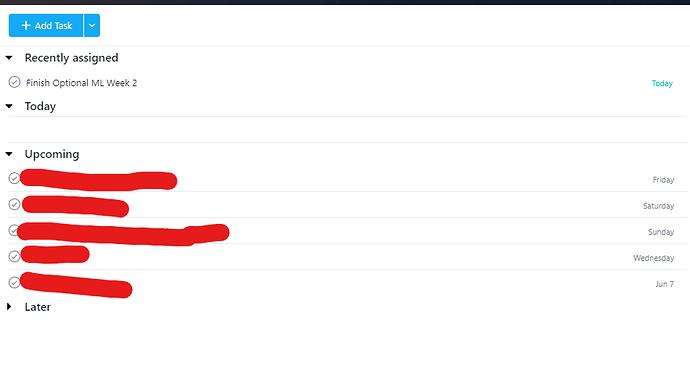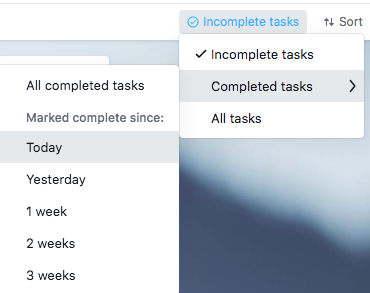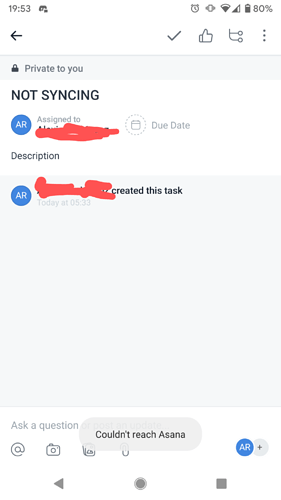Briefly describe (1-2 sentences) the Bug you’re experiencing:
Tasks created, marked as complete, or marked as incomplete will work fine and sync down to the Asana app on Android. However, marking these tasks in the phone will not sync online and no updates show in Chrome as if it is an offline only copy.
Steps to reproduce:
Selected Workspace
Create a task in Chrome
Check if phone received. If received, mark as done on phone
Chrome will not show the updated version
Mark as incomplete on phone
Mark as complete on Chrome
Phone will show it as complete when refreshed
Browser version: Chrome 81.0.4044.138 (Official Build) (64-bit) on PC (Windows 10)
Android version: 10
Model: Google Pixel XL
Asana App ver: 6.45.5
May be related to my other post: Android: You Cannot Recorder Offline Tasks - #3 by arod412 where the Asana app seems to think it is offline even though there is no notice and still syncs when modified in Chrome.
Hi @arod412, thanks for your report!
It seems you are creating and completing tasks offline and the changes have not been synced, which means they are currently only visible in your Android app and not in Chrome.
When you create a task or comment offline, a light grey cloud icon will appear next to those which have not been synced. In order to investigate this further, please confirm the following:
- Are you connected to Wi-Fi or mobile data? Please try to switch between your available connections and confirm if the issue persists.
- Please reload Asana in your browser after making the changes on mobile, does the issue persists?
- Can you please send me a screenshot of the task that is not syncing?
Looking forward to your reply.
- Are you connected to Wi-Fi or mobile data? Please try to switch between your available connections and confirm if the issue persists.
It does not work on either Wi-Fi or mobile data. The problem is not the data connection since I have no issues getting the task creation and updates when they are created and modified on my PC
- Please reload Asana in your browser after making the changes on mobile, does the issue persists?
Yes
- Can you please send me a screenshot of the task that is not syncing?
Android
Chrome on PC
Task “NOT SYNCING” does not show on Chrome. I mark this task complete or anything it never shows up on Chrome. Anything I do on the Android app does not reflect on PC. I have never seen the “light grey cloud” icon appear.
Hi @arod412, thanks for taking the time to send this information.
-
Can you please confirm if you are in the same Workspace/Organization in your mobile and desktop? In your desktop you can check by selecting your profile picture and you can follow these steps to check on your mobile app.
-
Please filter your tasks by Tasks Completed Today in your desktop, can you see you tasks as completed?
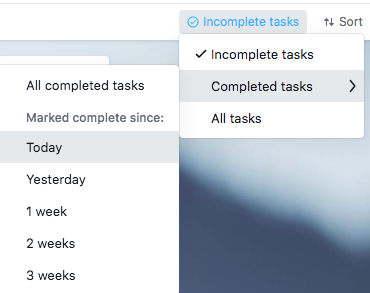
I’m sorry for the extra step here. Looking forward to your reply.
My wife is having a similar issue.
We both are using the same workspace and project.
When she creates a task using the website, it sync’s like normal. However when she creates a task using the app on either her Android phone or tablet, the tasks she creates are stored locally. If she switches devices it does not show up. However, if she creates a task outside of the app it seems to work normally.
We have the exact same model of tablet, and both are connected to the exact same wifi. I am not have any of these problems on my devices, and she is getting my updates on her devices, and when I pull her account up in a web browser, which suggests that the app is getting updates. She can create a task, make sure it is public, and assign it to me, but it will not sync outside of her app.
She originally just had the app on her Tablet, I tested on her phone and a web browser trying to figure out what was going on.
The only thing I found for certain that tells me of problems is on her devices (both her android phone and tablet) inside of the task, if she swipes down, trying to force the syncing of the task, I see a brief message towards the bottom of the screen that says “Couldn’t Reach Asana.”
I have checked the permissions on her app, made sure her wifi was working properly, uninstalled and then reinstalled her app, and tried on multiple devices.
The only thing I have not tried is creating a different user profile for her, but if possible I would like to avoid doing that. Can you please help.
@Emily_Roman Yes, I am in the same workspace. Again, if it wasn’t the same I wouldn’t be seeing the tasks on PC appearing and disappearing in real time on my phone. @Joseph_Kemper described my issue perfectly.
I didn’t know you can individually sync a task like what @Joseph_Kemper was talking about. I too got the “Couldn’t reach Asana” but this cannot be correct. If it couldn’t reach Asana then it shouldn’t be able to get my tasks on PC.
Same. I am experiencing the exact same thing mentioned by @Joseph_Kemper
Hi all, thanks for the additional info.
I can’t seem to be able to reproduce on my end, I’ve asked some colleagues to give it a go too and they were able to sync their tasks suscesfully. I would recommend reaching out directly to our support team who has better tools to troubleshoot this type of issue.
Feel free to share the URL of this thread so you don’t have to re-explain everything you just said here.
So sorry for not being able to help further via this forum with this specific issue! I hope this gets resolved asap!
I have same problem…
After I updated my Android Asana app it stopped syncing from my Android to PC Chrome. But it syncs all from Chrome to Android.
Its just one way…
Is it app bugg or what’s happening here?
Thanks for reaching out @Primoz_Lazar! Since we’ll need to check more details about your account in order to troubleshoot this further, I’d recommend you reaching out to our support team who has more tools to troubleshoot this type of issue. I hope this gets resolved asap!