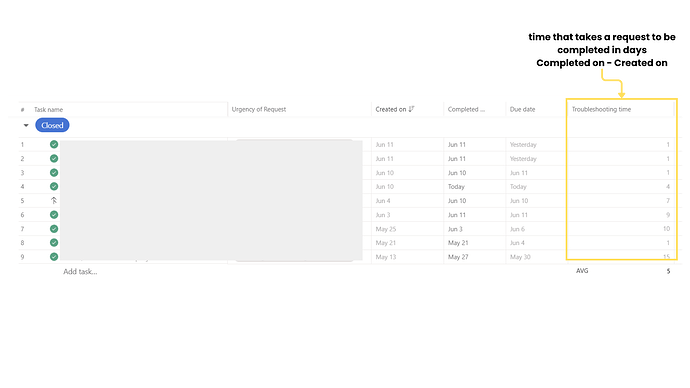We need to track how long we are taking from form submission to assignment. For our program we are using a combination of tracking submission dates on a chart and manually entering this into an excel sheet. Not ideal as Asana has powerful in house automatic tracking for most things.
Many companies / programs would need this data as it’s a standard metric for program success. We need a standard category similar to how “numbers” works. This would be best as we need drop down options to select “first assignment” or “latest assignment”. Then the same number choices of “minimum”, “maximum”, or “average”. The ability to then use this in Charts on Dashboards would solve a multitude of metrics measurements needed for program success and increase the ability to use Asana for further reaching ticketing programs where this data is a MUST.
2 Likes
Hello @Rose_Marie_Rugosa
Thanks for sharing this feedback. Are you aware that you can currently track time in asana and report on the actual time or estimated time for tasks? or have I misunderstood your request?
Check the help guide here:
yep, you’ve misunderstood. but in a very understandable way. You’re talking about the time something is worked (after assignment).
The time that needs tracking is from when the form (or request) is submitted to a board to the moment it’s assigned to someone. (How long a form/intake/request sits unassigned or “waits”).
This wait time is a huge data point for most ticketing/request/intake systems.
1 Like
Did you ever receive an answer for this? I am currently trying to track the same thing.
Hey Rose
What you need is a formula to track the time that takes you to complete a task from creation until is completed (correct me if I got it wrong).
The formula you need is: Completed on - Created on, both are native fields in every projects in Asana, but doing this as a simple formula will give you a result in a format that you may not like (in weeks and days), so I highly encourage you yo read this thread from Richard_Sather with some tips on improving your formulas in Asana: 🧪 12 Formulas to get you started with the new Advanced Editor
Basically you need this formula in your project:
( [[$COMPLETED_ON]] - [[$CREATED_ON]] ) / 1440 + 1
That will give you the time that take a request from your form (which are tasks). In my case I use days, read the thread I mention above where you can see his different tips depending how do you want to track the time that takes the task to be completed:
I hope this is what you are looking for to track in Asana.
2 Likes
Hi @Emily_Stratman , apart @Barbara_Ramirez 's proposal using formulas, you may actual achieve what you need by setting up a chart in the project’s Dashboard tab.
You create a Line tyoe chart, where the X is a time period, such as day/week/month etc and your Y can be Time spent in Custom field and select the stage of which the task was spent in, and set to Average.
This is based on that you have a single-select field setup with all the options reflecting the stages that your ticket request goes through.
You will need legacy Business or Advanced tier and above to setup such a chart.
3 Likes