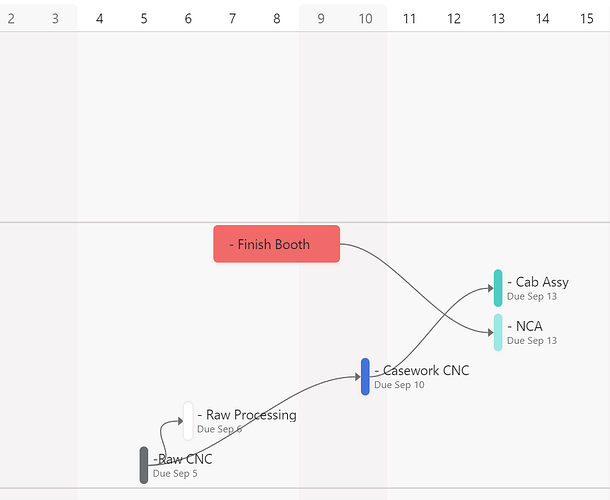I have a task template with a handful of subtasks all with dependencies. They way those show up on Timeline View is really messy. I launch this thing sometimes 8 times a day and having to reorganize them is getting to be rather bothersome.
Look at the two pics. First on is just how they drop. Second one is the exact same due dates, just manually organized in a way that looks better. Is there a way to get it to drop in the way it shows in the second pic? I really don’t need to see all the task titles, I need everything sorta condensed. I might have 40-50 of these strings of subtasks showing on a single timeline page, it gets reallllllly whacky looking if I don’t keep them tightly organized like this.