I totally agree with Teddy…ridiculous! Why make the change? Not necessary. Was someone complaining about the (:)?
Really hate this. In case the hundreds of other comments about it weren’t enough to catch your attention! Thanks for listening to us and trying to help! (even if it doesn’t always work out)
As many responded, I am going to add another to say the same. R I D I C U L O U S !
I actually logged a ticket with Asana last week when I discover that the colon didn’t work. Because clearly… you thought that you could change the section UX by adding a new way and removing an old way without anyone complaining … ?! ![]()
After 5 years, I am seriously thinking of starting to use a different system since I have to learn new ways I better go and learn another one.
Shame.
It’s great that the Asana team is growing and evolving the software, having this keyboard shortcut is handy. I’d like to be able to change a task to a Section or back again rather than copy/paste drop my list into a project then have to recreate all the sections. This is time consuming and one of the reasons I use Asana is for efficiency. If this can be done great, otherwise it is a deal breaker for me and I’ll be looking for another software to use or going back to my handy spreadsheets (please no!).
I am disappointed too. The tool doesn’t work well. You can see with the volume of comments on this that a lot of people would rather you ignore you vision about competing with Trello or other such nonsense and return to having a perfect product (which it was.)
When my group of 1000 ecommerce companies ask who to recommend for project management software, I can’t recommend you.
Is there a timeline for when we will be able to create a section in iOS?
You really need an easy keyboard shortcut to convert the highlighted task into a Section. That’s what made the colon so brilliant. You could just type and change things and move things so easily. This is a step in the wrong direction from an ease-of-use standpoint.
Just adding my voice the chorus. We have a killer but long template for new projects but if I want to copy some of it from the template to the new Project all the sections become tasks. Bad enough to have to go through and pick out the section-tasks and change them to sections, but sounds like that’s not even possible.
Wow. A rare UX failure for Asana. Hopefully this staged rollout is part of a Lean UX Cycle, AB testing, or some other approach that allows a quick pivot. The differentiating value of this tool is almost entirely in ease of use, intuitive and streamlined UX that gets out of the way and lets you work. This change is abrupt and clunky and clearly shows a loss of focus on Value as Perceived Benefit/Perceived Cost. Adding something is fine. Replacing something comes with many perceived costs that can far outweigh the perceived benefit, eliminating any marginal value. Microsoft learned about this switching cost with the “brilliant” decision to remove the start menu, which was wisely restored in a later version. Please restore the colon shortcut, at least as a toggle in user preference. Thank you.
Hi @EJ83, please refer to Create Section feature is missing from our mobile app - #16 by Marie for the latest updates on this topic!
Hi Joshua. To be clear, I am not an employee of Asana, nor am I an official spokesperson for the company, nor a moderator of this forum. My positioning of this difficult change as a positive one is based on the value that I see it bringing to the platform in other ways. I know the feature hasn’t made its way to all users (as of this writing). This suggests that Asana is still AB testing, analyzing, and listening. As for my statement, I’m sorry that it came across as dismissive. Your pain is yours, and it’s also shared by others in the community. That’s legit, and I hope (and expect) that Asana is seriously considering that feedback. Take care.
Looks like another removed feature I need to make another Chrome extension for alongside my existing Asana Recently Completed Tasks extension.
I just hope they keep task create/delete functionality. Not sure if that would be possible to add back with a Chrome extension.
Just to add a voice - maybe it’ll count.
I just had a rather frustrating experience where it should be pretty straightforward and intuitive.
I use Instatgantt for planning and direct Asana interface for task tracking and group communication. The project is structured using sections, which break the work into consistent groups of tasks. Recently I reveiewed the structure and decided it needs a change - some have grown enough to be sections themselves (with all subtasks in them). So without any worry I added “:” to the task name in Instagantt thinking it’ll become Section. It did (I had to reload Instagantt though). But all the tasks within in…vanished. They did not appear in Asana, too.
For some time I was sure they are gone (with all the stuff in them - responsibles, discussions etc.). My team wouldn’t be happy at all - that’s the least to say.
Then I figured, where those tasks were. They were subtasks of the section. But not shown in the list - just on the section decription.
So I had to manually go into Asana and change parent of each of those.
Look, guys, I understand that switching between list and card view for project had many requests. But did you really need to kill a really used feature (adding/removing “:” to switch between secton and task) to do this? Was there no other way, maybe not that easy to implement, but not upsetting user experience?
Thanks for the clarification, Stephen, both on your role and your comment. I apologize for misdirecting my constructive criticism at you thinking you represent Asana. I misinterpreted the label Ambassador next to your name. ![]() Let’s hope you are right and Asana stays true to its reputation and vision by responding to the feedback in this forum.
Let’s hope you are right and Asana stays true to its reputation and vision by responding to the feedback in this forum.
Feels like Asana is getting back to its roots: https://youtu.be/JvQcabZ1zrk
There is something off track with product management when you must spend time explaining the value of your solution to the customer because you are not listening to the customer as they explain their pain to you. The value should be apparent because it is tuned carefully through listening, observation, and contextual inquiry. Certainly, there were market problems driving this change, but it was poorly implemented with the removal of what is obviously a valued functionality. It might be wise to talk less and listen more. You now have leading indicators for this experiment to test your benefit hypothesis. They are clearly showing both qualitative and quantitative evidence that this change requires a pivot. This is very out of character for Asana, which I have evangelized for many years. Hopefully, this tone-deaf attitude is not a foreshadowing of the future.
Why can’t you keep the colon functionality and be able to switch between list and board. I don’t understand this.
Solution: When a section is created with a colon, add all the tasks below it to this new Section entity.
What is so hard about that? This is how people’s current mental model is. If something is below a section, it belongs to that section.
As you describe it, Tab+N is useful for creating a new empty section. Cool - let’s keep that. But what if I want to split a section into two new sections. Use the colon. Easy.
The only reason I can think of is that when a colon section is created and there are tasks underneath it, that would involve a lot of tasks to be updated - and maybe your underlying architecture cannot handle such a large number of task updates at once (at webscale).
I am really interested in the reasoning and I think everyone else is too.
I’m also curious about the rationale for removing Recently Completed Tasks. It feels like another feature removed to avoid more complicated database queries. Feels like the ops engineers are running this company, not the product people.
When we copy paste a section it becomes a normal task.
Is that normal ?
Hi @Mickael1,
Try the steps below to copy your section:
- Copy your section title (Cmd+C)
- Create a new Section (Tab+N)
- Paste (Cmd+V)
It cannot be efficient on my case.
The context is :
We have a standard procedure to follow in order to complete a task. This procedure is defined using subtasks as below.
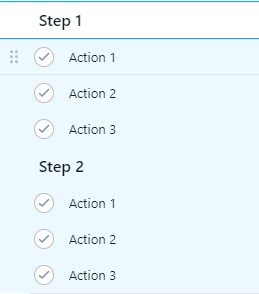
When we want to add this procedure to multiple existing tasks we simply copy paste these substasks and it is a very quick thing to do.
Now when I do that, Step 1 and Step 2 become normal tasks instead of sections. If I always have to do (Tab+N) it is not practical . If I have to do this on many tasks and with N Steps sections it becomes a nightmare.
Another alternative is the use of template tasks containing these procedures but duplicating a task is very long comparing with copy/pasting solution.
Got you @Mickael1!
You’re completely right, duplicating a template task may take a little longer, but it will include any content you might have in the tasks and parent subtasks; which is not the case when using Copy/Paste. Thanks for taking the time to provide us with additional context, and letting us know what you’re missing there, we will keep this in mind as we iterate on this new shortcut!