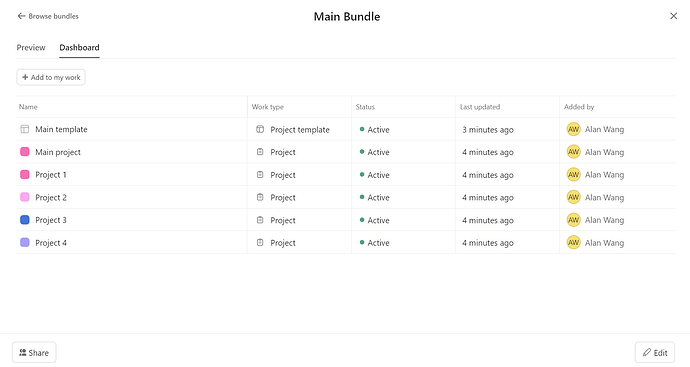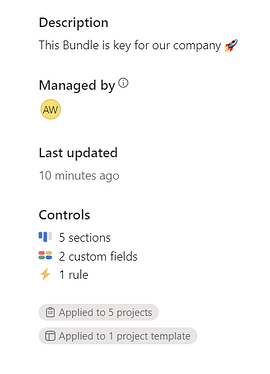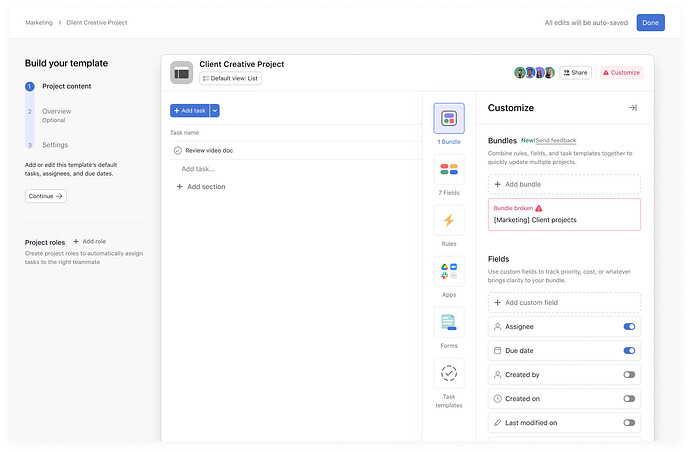Feature Update: Bundles in Project Templates!
Feature Update: Bundles in Project Templates! 
Hey Asana Enthusiasts! ![]()
One of the main feedback points regarding the feature is the challenge of managing Bundles and Project Templates separately, given that can be seen as two sides of the same coin.
But that’s no longer the case… as Bundles and Templates are now joining forces!
![]() Key updates
Key updates
Here’s what you can look forward to:
-
 Creation: Users can now create a bundle directly within the Project Template editor.
Creation: Users can now create a bundle directly within the Project Template editor. -
 Gallery: Users can integrate an existing bundle from the Bundles’ gallery into a Project Template.
Gallery: Users can integrate an existing bundle from the Bundles’ gallery into a Project Template. -
 Updates: Changes to a bundle can be applied directly to any associated template.
Updates: Changes to a bundle can be applied directly to any associated template. -
 Dashboard Project Templates are now visible in the Bundle dashboards
Dashboard Project Templates are now visible in the Bundle dashboards -
 Tracking: Users can see where the bundle is applied, including the Project Template(s)
Tracking: Users can see where the bundle is applied, including the Project Template(s) -
 New projects added to the dashboard: Projects created from a Template with a Bundle will be automatically visible in the dashboard, as a new line.
New projects added to the dashboard: Projects created from a Template with a Bundle will be automatically visible in the dashboard, as a new line.
Note: Users won’t be able to instantiate a project from a Project Template if its workflow is broken.
![]() A Sneak Peek!
A Sneak Peek!
Adding a bundle to a Project Template (see on the right side, the Customize panel)
Project Template in Bundle dashboard
Bundle preview including Project Template
Broken Bundle in a Project Template
![]() Launch date: Gradual roll out: Oct 20-27th.
Launch date: Gradual roll out: Oct 20-27th.
![]() Pricing tier: Enterprise
Pricing tier: Enterprise
![]() Launch type: Gradual roll out: 10% → 50% → 100% - Complete as of Nov 1st
Launch type: Gradual roll out: 10% → 50% → 100% - Complete as of Nov 1st
Please let us know if you have any questions & feedback ![]()
The Product Team will closely monitor this thread.