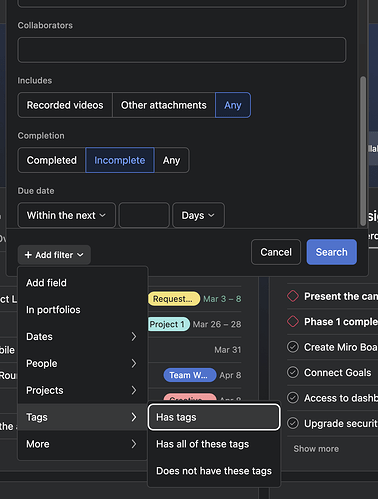I have a tag called “#reference” that I use for tasks that contain information in either the description or comments, and I have favourited the tag so I have quick access. Most of these tasks are completed though, so everytime I open that specific tag, I have to change the view from “Incomplete tasks” to “All tasks”. Unlike with a projects, the tag dropdown doesn’t have an option to save the layout as default. It would be great to be able to set default views for tags just like projects.
Hi @Joseph_Granata, welcome to the Asana Community Forum ![]()
Thanks for taking the time to provide this feedback, I can certainly see how this would helpful.
Hopefully this is something our Product team can implement in the future. I’ll keep you posted if I have anu updates! ![]()
Hi,
In many project views, you can save the default view to display all task, rather than just incomplete tasks. This would be very valuable to include in the Tag view as well. Currently there is no way to edit the default, which is to show only Incomplete Tasks.
Thanks!
Hi @Jeff_Bethune, thanks for taking the time to provide this feedback ![]()
Hopefully this is something our Product team can implement in the future! I’ll keep you posted and let you know if we have any updates ![]()
@Rebecca_McGrath Any updates on this request? I’d like to default the view on a certain tag to be calendar view, vs. list.
I’d like to save a certain tag in such way that it opens in calendar mode. “Save as default view” would do exactly that.
Everybody who commented here: Please vote for the suggestion so it gets done by asana.
Pushing this up as it’d be nice to get this integration completed by Asana’s product team! 3 years after someone suggested it sheesh! I’m looking for tag view to include All Tasks, not just Incomplete Tasks. Love asana but let’s make some moves here! @Rebecca_McGrath
@Paul_Orszag , welcome to the forum! Have you tried using the advanced search functionality for this? Example below: