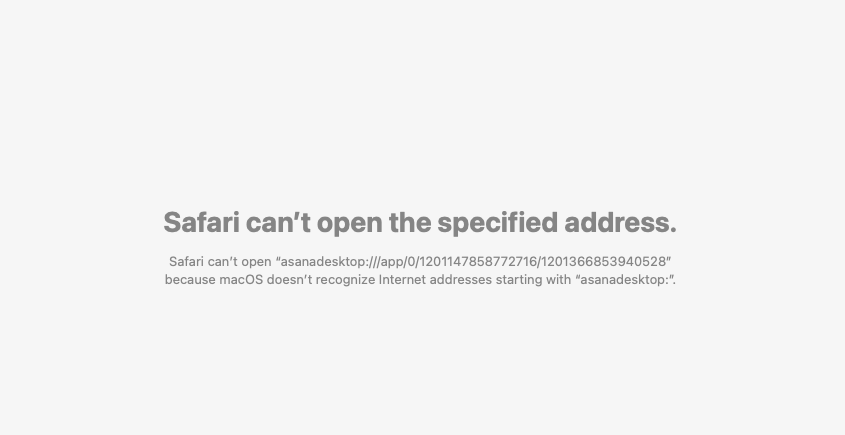For some reason, when I click on any of the Asana links in the notifications that I receive (both in email and in Slack), Safari sends up an error message:
Safari can’t open the specified address.
Safari can’t open “asanadesktop:///app/0/1201147858772716/1201366853940528” because macOS doesn’t recognize Internet addresses starting with “asanadektop:”.
This is a new problem and I welcome any help you all can offer…thanks!
A couple of things that I tried seemed to have solved the issue. First, I cleared all history in Safari. Next, under the Develop menu, I disabled extensions. Once I completed both of those, the links in email and Slack worked again. I went back and enabled extensions in Safari again, and the links still work properly. Not sure why, but this solved the issue today.
2 Likes
Hi @Mark_Sullivan, welcome to the Asana Community Forum 
I’m happy to hear that this issue was resolved for you! Please let me know if you run into anymore issues 
This topic was automatically closed after 6 days. New replies are no longer allowed.