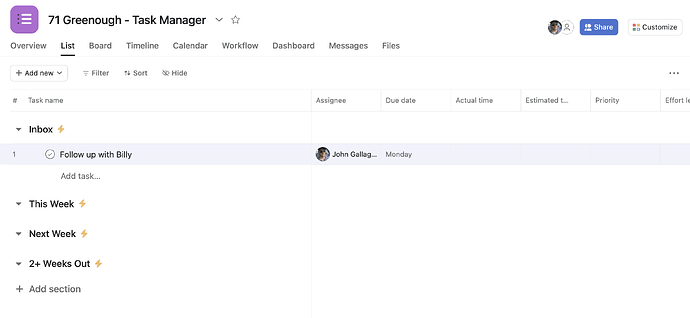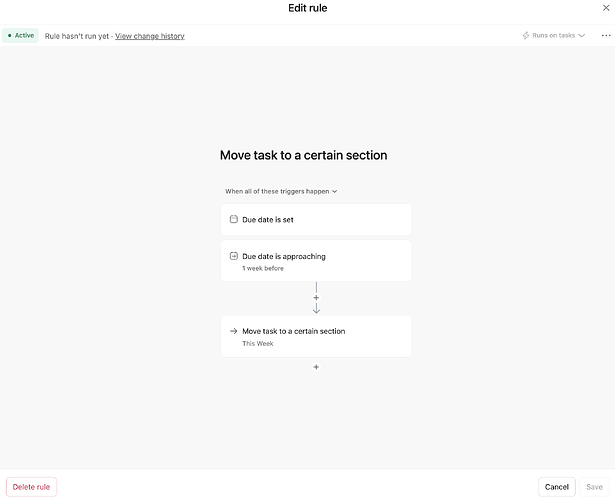Dont know where to right place to post requests for help are on this forum… so just posting here.
I am setting up a simple task manager project that separates tasks based on their upcoming due dates (Inbox, this week, next week, etc).
I cant seem to get a task to move from the inbox to the appropriate section based on its due date.
In addition, I want to include tasks originating from Slack as part of this projects main inputs. The Slack integration asks for a due date and so I have tasks coming in with pre-defined due dates, but they are just getting stuck in the inbox…
I feel like I need some conditional settings to play with, but cant seem to figure it out. Anyone got any tips for me?
@FenwayJohnny,
Here’s what’s going on:
The Due date is set trigger will not help because it’s not granular enough.
Due date is approaching is currently your only native Asana option. But recognize that this specific trigger, unlike other triggers, only runs once per day, just after midnight. Also, be aware that it matches to a single day, not a range of days. You could set up about 14 rules to cover triggers 1) Due today, 2) Due in 1 day, 3) Due in 2 days, . . ., and actions to move to sections depending.
You would find this easier to do in the third-party flowsana.net (cc @Phil_Seeman).
Thanks,
Larry
2 Likes
Ah - I see.
Sort of annoying that we need to tie in a 3rd party integration for what feels like basic functionality…
But I suppose its time for me to explore Flowsana. Im sure its a great service.
Anyhow, thanks for the guidance!
2 Likes