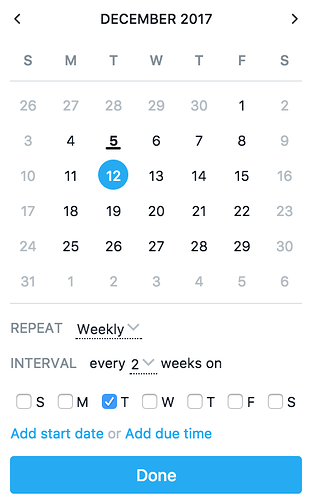Is it possible for recurring tasks to appear in the task list instead of just the calendar? I don’t use the calendar as much as my task list.
Hi @Jacqueline_Fell - recurring tasks do appear in your task list. The task will rise the the top of My Tasks according to their due date, just as any other task would. So, if you have a monthly recurring task, the recurring task will not appear in your task list immediately after you check it off. Instead, it will rise to the top of your My Tasks page the week of the due date.
Here are a couple resources on recurring tasks that you might find helpful:
See it now! For some reason it wasn’t showing up earlier. Possibly after I complete it, it takes a little while or a refresh is needed to see it again down the timeline.Thanks so much Alexis!
Sounds good! Glad this got sorted out, Jacqueline ![]()
@Alexis is there a way to have the recurring task not automatically go into the 'Upcoming Tasks" section in my task? For daily ones I would like for them to stay in the ‘Today’ section so I don’t have to move them back manually.
The recurring task should jump up in your My Tasks based on the due date How to Complete Task Fields in Asana | Product Guide • Asana Product Guide
So, if you have a task due today, you should see it in your Today section. Are your tasks not moving to the Today section on their due date? Or rather are you seeing that the moment you check off a task, the new recurring tasks goes to upcoming and instead pops into Today on the day it’s due? ← this is actually the intended behavior ![]() So, if you’d like something to jump to Today before it’s due, you will need to do that manually by dragging and dropping or using shortcut Tab+Y.
So, if you’d like something to jump to Today before it’s due, you will need to do that manually by dragging and dropping or using shortcut Tab+Y.
For more info on recurring tasks, I recommend
Is there a way to have the daily recurring task go to ‘Later’ instead of ‘Upcoming’ after ticking it off?
I don’t want to see it, only the next day. So I have to put them individually with TAB+L to later.
Nope - in order to move this kind of task to later you’ll have to use the Tab+L shortcut or move it manually.
Is it possible to add 3 yrs for recurring events?
Repeat tasks happen up to yearly. If you’d like something to happen every 3 years, I suggest you create a reminder task rather than a recurring task.
Is there a way to set the repeating task to occur on the 2nd Thursday of a month vs. an numbered day each month?
Actually, I think you can set exactly this behavior via a hack.
Click your avatar in the top right corner of Asana and then choose the My Profile Settings… menu item In the dialog go to the Hacks tab to find the following setting you can turn on:
Recurring Tasks in Later
Makes recurring tasks always reappear in the Later section of My Tasks when you complete them, instead of the Upcoming section.
Whoops, this was in reply to Balint’s earlier question, not Sara’s most recent one. (I thought by replying to Balint’s comment my answer would get threaded with it, not at the end of the whole thread.)
Hi Sara,
Unfortunately at this time we’re not able to specifically repeat on the “2nd x day of the month” as you suggest. I think your best bet is to set something up like the following. Would this suffice for the time being?
Hi - Is it possible to group reoccuring sections and the tasks that are underneath them. For example, I’m putting together a list of activities we do for every beach clean-up – With beach cleanup as a ‘section’ and the specific tasks required as ‘tasks’. We need to plan for multiple beach clean-ups (and many other projects), and we need to be able to see these tasks on the calendar which is why Subtasks won’t work. Please advise. Thanks!
Is possible to delay the incoming of recurring task until the day or a few days before it is due.
Usually how it will work is, once the recurring task is marked complete the next in the recurrence will come in but I don;'t like that
Can anyone tell me how to make what used to happen with recurring tasks happen again please?
Previously a recurring task would show up the day it was due in the section “Today” BELOW all of my other tasks in the same section.
Now, they are showing up in the “Recently Added” section, which to me is useless.
How can I make these recurring tasks do what they did a few weeks ago?