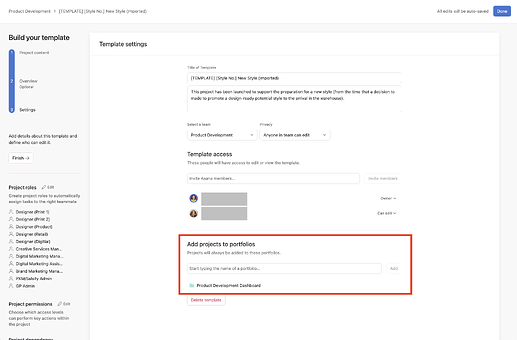We are making sure it is, and with the help of some heroes (@lpb , @Richard_Sather among others) we maintain the list the best we can. I also have someone from my team review it entirely regularly.
A post was split to a new topic: Issues when using a project template
Update: Due dates can now be before AND after a project start OR end date
Caveat: Template user needs access to portfolio for this to work.
I notice that you put a strike-through on what we lose " No ability to use a defined task template within the template" – however, I don’t see that this functionality is possible. I just tried to create a task within a template from a task template, but the option was not there. Is anyone else able to do this? Do we need to remove the strike-through and indicate that it’s still not available?
I think that item means something different than you’re thinking… What I think that means is the ability to define a task template as part of a project template (on the Customize menu) so that the task template is there as part of any project that gets created from that project template. That ability didn’t initially exist when Project Templates 2.0 came out, but it’s possible now.
Oh ok ![]() So we need to add to the list of limitations that we cannot add new tasks to the template from an actual task template in the project template (how many times can I say the word “template” in one sentence!!)
So we need to add to the list of limitations that we cannot add new tasks to the template from an actual task template in the project template (how many times can I say the word “template” in one sentence!!)
I re-wrote 23 and added 32 ![]()
@Bastien_Siebman - Is this topic still active? I have a couple new ones for your “lose” list:
33. Unable to project a true due date for a task. (related to defining “fake-real” dates above)
Background:
Our company has many key deadlines for our product launches, for which we heavily use and rely on milestones to maintain. For example, all spring product samples are due to our photographer on June 10 every year to keep our product on track for launch. With the project-based method of managing templates like we had before, we could effectively ensuring that when kicking off the project, our milestone due dates would always be the dates that we selected. Now, with number of “days” before/after, we have to trick the system into using a specific deadline for the whole project.
Options:
- Add the ability to “preflight” due dates to see what date “278 days” lands on
- Add the ability to flip back/forth between “dates” and number of “days” within a template
- Add the ability to use “evergreen” dates (ie: no “year”)
34. Unable to see/find template tasks in Advanced Search results
Background:
My heart breaks with this one. Directly related to “lose” list 8 - We have 10+ templates that previously shared many of the same tasks, which we multi-homed via our V1 templates. Trying to maintain a single task (title, description, assignee, custom fields, and more) in separate templates is hellish. ![]() The days of multi-homing allowed us to have a one-stop-shop conversation about a template task (with history), affect the change a single time, and maintain our templates much more efficiently. Now, if we have make a change, we are chasing our tails… up until recently, we were at least able to use the “templates” tab in the Advanced Search results to find similarly named tasks within projects and templates alike to apply changes such as these, but with the recent Advance Search changes, we’ve now lost the ability to find template tasks, too.
The days of multi-homing allowed us to have a one-stop-shop conversation about a template task (with history), affect the change a single time, and maintain our templates much more efficiently. Now, if we have make a change, we are chasing our tails… up until recently, we were at least able to use the “templates” tab in the Advanced Search results to find similarly named tasks within projects and templates alike to apply changes such as these, but with the recent Advance Search changes, we’ve now lost the ability to find template tasks, too. ![]()
As an aside, just a BIG thumbs up ![]() to “lose” list numbers 8 and 23 and for creatinging/maintaining this list! Truly, we’re collectively dying a slow death without these features…
to “lose” list numbers 8 and 23 and for creatinging/maintaining this list! Truly, we’re collectively dying a slow death without these features…
p.s. I think that at least “lose” list #20 has been fixed. ![]()
It would actually be really nice to have the ability to upvote individual items in the “lose” list!
Your two ideas have been added, thanks!!!
But I don’t see #20 being fixed, can you add templates to portfolios?
Regrading 20.: Well, I guess I should clarify - You can assign the projects created by the template to a portfolio:
…but perhaps I misunderstood and you were referencing that project-based V1 templates could be added to Portfolios directly previously? If so, apologies - but I believe this functionality accomplishes the same end goal?
Also, I thought of another one!
36. Unable to Group tasks within the template by Custom Field.
Background:
Rather than using Sections, we’ve opted to Group tasks across multiple projects with Custom Fields, which allows for a dynamic and living list that keeps all of our projects that depend on that field consistent and up-to-date. This was available (for years) with template V1, so it seems odd that we can only organize and group tasks by sections in V2.
Thanks, again!
Great job done in making this piece of content ![]()
That’s what the post meant indeed.
I will add it to the point about no filter and no sorts if that’s ok!