Hi @Emily_Roman - thanks for this response. Is there a plan to bring this to iPad? And if not, what is Asana’s recommended way of easily and visually scheduling tasks to dates on iPad?
Are you working on fixing it ? That’s so important, please do something quickly.
This feature was announced in early August and support replied to my ticket and said it was “rolling out soon.” Fast forward to Mid Sept and it is still not available, despite yet another post.
The same can be said for the new Vimeo integration that was just announced. This is EXTREMELY frustrating, and quite frankly, wasting the time of your users who read the article, get excited and then try to locate, test and implement a feature… only to find that it isn’t even available.
HOW ABOUT THIS- Wait until AFTER a feature is available to all users and then make a public announcement. Love Asana but this is infuriating.
There’s a problem with that approach, too, though: they would then get swamped with inquiries from users asking about this new thing they’re suddenly seeing without any warning or notice. That would lead to a bunch of frustrations and complaints as well.
It seems there’s no great solution. I have a feeling they just decided which approach would be the lesser of two evils and that’s the approach they use.
One idea would be to have a more visible and periodically-updated list, all in one place, of all features currently being rolled out and what that rollout status is in terms of % of users who have that feature. How about that, @Brett_Ward?
@Emily_Roman @Rebecca_McGrath , what do you think about that possibility?
For now they have to fix THAT quickly: “the missing order by due time is very crucial to us! Currently a task due at 8 AM can be at the very bottom of the day while the one due at 5 PM is at the top.
Now our team members have to manually rearrange their day over and over again, because it is not sorting chronologically by due time at the top of the day anymore. We would greatly appreciate a fix on this issue!”
That’s a huge problem to work…"
Please don’t open another subject here that is so important.
Hi @Johan_MORIN,
The best thing to do if you want to highlight that as an issue is to start a new separate thread specifically about that, either in the Tips & Tricks section or in the Report a Bug section (your choice - most likely it’s not technically a bug since it might be working as they intended, but one never knows for sure).
That will get it more focus and attention than having it buried inside of an Announcement thread.
EDIT: Never mind, I saw that you just did exactly that! Good job!
If others want to chime in with their concerns about this issue, please do so in the thread that @Johan_MORIN started:
Thanks for your response @Phil_Seeman. This is simple fix and just a matter of timing the announcement more appropriately. 5-7 days in advance of a new feature rollout gives users plenty of warning. As soon as a feature is live include a pop-up tool (like you already do) with a link out to the how-to article/video.
That certainly beats having to wait more than a month (and counting) for a feature to be released after its announced.
For some reason, my timed tasks are no longer in chronological order. They used to sit at the top of each day in the correct order. Now my 3PM is before my 9AM, etc. The timed tasks are now just floating around in the day with the untimed tasks. Assuming this is due to this upgrade. Not really an upgrade if it messes up our calendars - I use my calendar/times to schedule everything in my day, so I need this fixed as son as possible.
Please see Sort tasks in Calendar View for My Tasks by due time + completed task at the bottom of the list and Missing order by due time
Just to be clear, it’s not “me” - I don’t work for Asana, I’m just a volunteer here.
I think you’re missing a key fact here: Asana doesn’t roll out new features all at once in one day; rather they roll them out across their million+ user base gradually across usually several weeks (sometimes even longer). That’s why I explained the problem like I did.
Thanks for letting me know that this issue was already reported and is being addressed by the Asana team. Surprised the update was released without a quality check, but this seems to be the norm on many platforms these days.
We don’t use due times much but I can understand everybody’s frustration on that. However, it’s extremely irritating that the completed tasks don’t shuffle to the bottom of the list for the day like it used to. Sometimes, we will have 30+ tasks for a day so when you’re looking at it in calendar view, it’s a lot of scrolling or changes of something being missed because the incomplete tasks and completed tasks are all mingled together. We have had people miss tasks due to this which is highly irritating and has caused multiple issues with customers and other teams. I’m not sure if Asana was aware of this or not when they rolled it out. If so, that was terrible planning to roll it out anyway. If not, these features should be looked at a bit more closely before rolling it out.
I know that nobody is perfect but these are pretty significant functionality issues and to be honest, the new view isn’t that much better to justify rolling it out with these issues from what I can tell - at least not for my company. If we could revert, we would in a heartbeat.
@Zaraida_Diaz - Yep, nice feature in general BUT - need to be able to **sort by “Time”**crazy ![]() to not have this in the roll out, hopefully it’s coming soon. Also, really need to consider more sort options - think like Excel here - more options, primary and secondary sorts (not just int this feature but in many places in Asana). Also, not a huge thing but it is a thing - colors are super garish , could you offer us some choices or at least tone them down to something more mute/neutral vs these super bright primary/secondary colors.
to not have this in the roll out, hopefully it’s coming soon. Also, really need to consider more sort options - think like Excel here - more options, primary and secondary sorts (not just int this feature but in many places in Asana). Also, not a huge thing but it is a thing - colors are super garish , could you offer us some choices or at least tone them down to something more mute/neutral vs these super bright primary/secondary colors.
@syncsyncsync we don’t have immediate plans to implement the 7 day calendar view on mobile, I recommend you creating a new thread in the #mobile:androidios-feedback category to request this feature and we will keep you posted once we have any news. In the meantime, you can check tips to prioritize your work on mobile in this article.
Hi @Jenna_McKinley, you can see your tasks that include a start date and due date by toggling the “Show multi-day tasks” option:
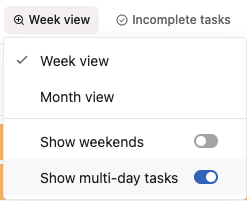 2
2
It’s currently not possible to see the task start time but we hope to implement some iterations after this update and implement this and more options. Thanks for your feedback, @Mikhail_Shkutov !
Thanks for sharing your feedback, @Brett_Ward! Adding to what Phil mentioned, we always try to announce features in the forum as soon as we start rolling them out to customers to make sure we give you more context and information to get ready to use the feature and implement it in your workflow. If you prefer to be notified when the feature is fully rolled out and available to all users, I recommend you to Follow our Release notes category to receive a monthly update including all Asana latest updates! 📧.
That’s a great idea, @Phil_Seeman! I cannot promise we will implement this in the near future but we will definitely consider it so we continue supporting you and sharing all updates on what’s new in Asana ![]() In the meantime, the best place to be updated when a feature is fully rolled out is checking our monthly Release Notes.
In the meantime, the best place to be updated when a feature is fully rolled out is checking our monthly Release Notes.
![]() Quick update to everyone that reported the issue ordering tasks at the bottom of the list. We are working on a fix and we hope to implement it by tomorrow! I’ll keep you posted.
Quick update to everyone that reported the issue ordering tasks at the bottom of the list. We are working on a fix and we hope to implement it by tomorrow! I’ll keep you posted.
Hi James,
I know this is not specifically what you asked (and my colleagues gave you much more specific feedback on Asana for iPad) but one potential thing that might be good for you to know (which you may already) is that you can go to www.asana.com and in fact open the “desktop version” from the iPad, meaning you get the full Asana web experience on the iPad.
I wouldn’t expect things like Timeline drag and drop to work well on the iPad touch browser, but it might help if you wanted to use certain features only available on the desktop web version.
Here’s how How to request desktop site on iPhone | BrowserStack (and on the upcoming iOS 15 you can even set “Desktop Mode” to default for asana.com!)
Hope it helps!
Cheers,
Daniel
Tasks in the monthly calendar view are still ordered by time. I personally like the ability to manually sort tasks in the weekly view and not to have to modify the time which becomes very cumbersome when tasks slip or new tasks come in.
How is the task color determined. I have two workspaces and one is coloring tasks by the project color or by tag color if there is no project. In the other workspace it is the opposite, the task color is the tag color first and then the project color. How can I set this behavior so that it is the same in both workspaces? My preference is for it to be the tag color as I use my tags to represent a GTD style context.
