I am experiencing a problem with enabling this feature. I have OneDrive through my employer’s Microsoft business account, but the pop-up asking me to sign into to my Microsoft Account from the rules builder claims that my account does not exist when I try to add this rule. Asana is otherwise attached to my OneDrive for the purposes of adding attachments to Asana from OneDrive, but I am unable to authenticate in the reverse flow. I suspect this may have to do with business OneDrive being run through SharePoint, which, per your message isn’t supported. It may be helpful to specify that the integration does not work for business Microsoft 365 accounts if this is the case. Please let me know if there is a fix available or being investigated for this!
Hi I have a question, will we be seeing any Bilateral syncing between Asana + OneDrive in the future? Am I correct in thinking that it’s currently only one-directional?
Does anyone have any tips on Syncing Asana with OneDrive (in both directions)?
I had this same issue today.
@Leigh_Flynn I would recommend reaching out to our support team (support@asana.com), they should be able to clarify that for you!
@anon64172786, you’re correct, the current OneDrive + Asana integration only works one way. I’ll keep you posted in the Forum once I’ve more info on some potential bilateral development ![]()
I’d love to use this Rules integration with Google Calendar, but every time I try to add a rule, Asana crashes. I’ve searched the forums, but haven’t seen anyone else discuss this. Anyone have any advice?
How to replicate:
- Add Google Calendar to Asana
- Authenticate successfully
- Create a rule (task added to Section → create a Calendar event)
- Save, Asana hangs, and displays a ‘Asana needs to reload’ message.
I’ve tried this on both the web browser, in the desktop app, and in incognito mode, with the same result each time.
Hi @Marie,
We have set up a form with an attachment upload.
We need these documents to be stored on our OneDrive enterprise.
How could we accomplish this?
Hello,
@Marie , @Julien_RENAUD , @Arthur_BEGOU , @Bastien_Siebman
Could you help me ?
Best regards,
Have a good day.
Hi @Eric_Binachon ,
You could create a custom rule like this:
Based on triggers such as, if added to the project via a form, or simply if someone attaches any file to a task, it will upload it to a specific folder in your Onedrive, which you can define once you connect your Onedrive to Asana.
Hope that helps!
Hi @Richard_Sather,
Thank you for this answer. That is exactly the rule I added yesterday (cool).
However, when I try to connect, it is not working. I am encountering this problem
next step :

I wrote my email, but I encountered this error :
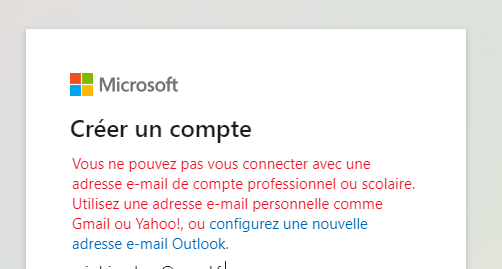
Because the Microsoft account is professional and not personal.
Could you help me ?
Hmm, I’m not sure why that’s coming up. Have you setup a Personal or Work profile in your browser? Can you try opening Asana in a different browser, just to connect your account, then go back to your regular browser and it should work. Or try doing this in an incognito/private window or tab.
Hello,
I didn’t see your reply, I apologise.
I’ve just tried private browsing and Microsoft tells me that “This Microsoft account does not exist. Enter another account”.

However, if I go to the url still in private browsing: Outlook > it recognises my account.
The first microsoft url account is : https://login.live.com/ > it is not link to outlook microsoft
Hi! This could be a huge help, but i am a little frustrated. When we create a new task on a project, i need asana to create a new folder in box named after that task, then when we upload files to that specific task we need them to upload to the box folder named after that task. I know it can be done but i am struggling. any help would be huge!
Hi @Tyler_Slacks1 , welcome to the forum!
I’m fairly certain this cannot be done natively in Asana. Currently, such a rule would add all attachments to a single folder in Box, Dropbox, SharePoint etc. Additionally, could use custom fields or other parameters to set conditions for which tasks this rule would apply to.
However, in order to automatically create a folder in Box, Dropbox, SharePoint etc, named after a task name, and then continue add attachments of that task to the same said folder, then you will definitely require a 3rd party integrator which uses variables such as Zapier.com or Make.com, or write some code uaing the API.
Otherwise, I would consider upgrading your tasks to projects with one rule in each project that adds (all?) attachments to a specific folder online.

