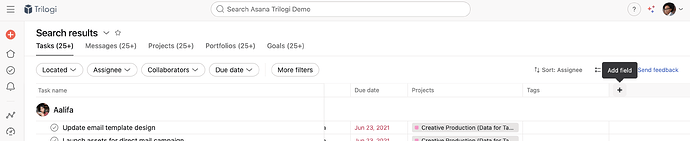Can anyone give me more info about the item in the July 2025 release “(Starter) Custom field dropdown in advanced search: Display additional custom fields in search results without adding filters”?
This sounds like I’d be able to basically add columns to a search, which is something I have wanted for years! But I’m not seeing how to do this; my searches look like they always have, unless I’m missing something. We have the Advanced plan.
This update lets you add custom fields as columns in Advanced Search without filtering by them. In Advanced Search, go to Add filter → Add field, pick the field, and leave the value blank or “with any value.” Make sure the field is in your org’s custom field library, not just a single project, or it won’t appear. @Katie_Kendle
@Ayush_kumar fantastic – thank you so much!
You can now add columns to any search results output as a result of this recent release by using Add field as shown here:
Actually, that is a different feature that’s been present in Asana for years, though it’s another way to both filter by and show a custom field.
Thanks,
Larry
@lpb Thank you for this! I wasn’t seeing the new option until you pointed it out, and it does function differently than the previous way since now we can include blanks AND all values by adding the column.
This topic was automatically closed 30 days after the last reply. New replies are no longer allowed.