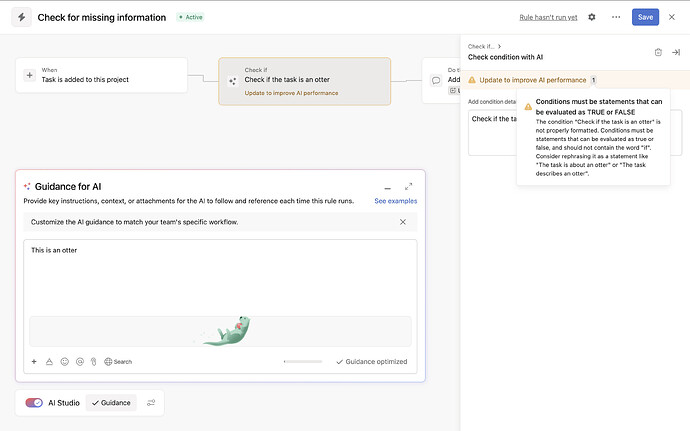Hi everyone,
We’re excited to announce we improved the errors and warnings in AI Studio!
Now, when you’re building AI-powered rules, you’ll receive clearer, more descriptive feedback about potential issues in your setup. This update helps you create more reliable workflows by catching problems before they impact your work.
The new system provides two types of notifications:
Errors (which prevent you from saving a rule):
- Empty guidance fields
- Rules without AI components
- Images in incorrect formats or that are too large
- Token limit exceeded
- Missing criteria when setting up AI to assign tasks
Warnings (which allow you to save but highlight potential issues):
- Missing authentication for attachments
- Documents in unsupported formats
- References to links that AI cannot access
- Conditions containing information that belongs in actions
Have you found the new warnings helpful in AI Studio? Share your experience in the comments below!
3 Likes
Super helpful for users starting AI Studio and gaining autonomy faster. 
I (and that otter) really appreciate changes like this which benefit new and seasoned users alike.
1 Like
Can you share more information about the Token Limit error? I struggle in the Basic AI Studio to estimate rule cost and prune effectively. This sounds like it will be very useful and help me avoid hitting my daily limit just testing if an idea is possible.
What a useful update! I think most users struggle with the right set up and prompts in the beginning and the feedback the system has given so far wasn’t really actionable. So this is a much needed step in the right direction.
Thanks for the great feedback everyone! We are glad you found this update useful! 
@Joshua_Gist the Token Limit error appears when we detect that you’ve added too many things in the guidance. This can happen when you add large attachments, @ mention a project, portfolio, goal, or workload, and if you add URLs (which is coming soon  )! We’ll detect that you’re using up too many tokens and your rule will not be able to run.
)! We’ll detect that you’re using up too many tokens and your rule will not be able to run.
1 Like