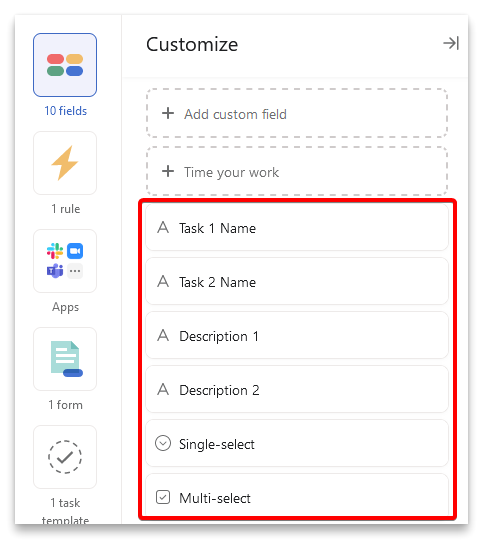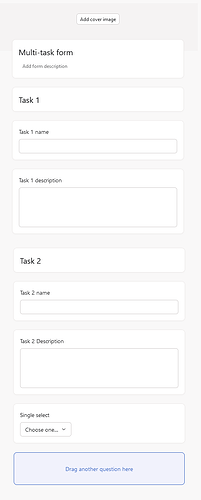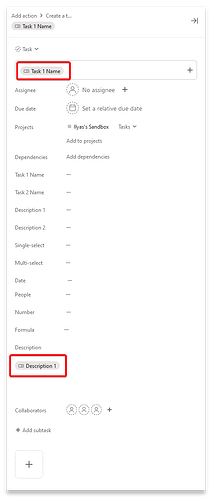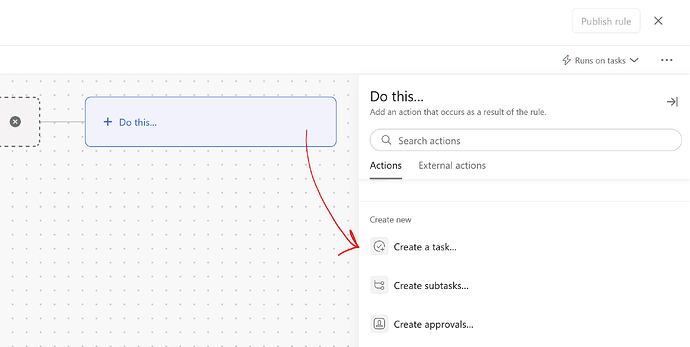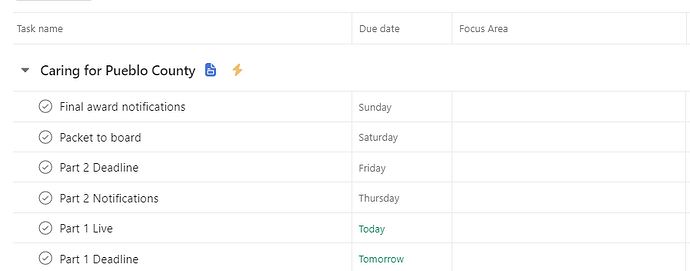How can you make each question that is placed into a form to be created as a task when the form is filled out? I do not want the form to only be created as a task.
You can’t do this, without using rules. You can use a rule to create a task, or series of tasks, anytime the form is submitted. The information in the form would need to be linked to a project’s custom field, then you can use variables to create the tasks.
Christine
Does anyone have a step by step process of how to do this?
Hi @Taylor_Leatherwood ,
Here’s a step by step guide.
Let’s say you want to use a form to create two tasks at the same time. Here’s what you need to do:
-
Think of what kind of information you need to be reflected in these two tasks. In my example I will input task name and description for each of the tasks, and also one single-select question for the second task.
-
Create custom fields in the project to store that information. In my example we will need:
- two “Text” custom fields for task names
- two “Text” custom fields for task descriptions
- one “Single-select” custom field for the single-select question of the second task
-
Set up a form with all the questions you planned
- you can use Headings to separate questions for one task from questions for another task
- connect each question to custom fields created on previous step
My form looks like that:
-
Create a rule that will create two tasks when the form is submitted. Use custom fields as variables in the rule.
My rule also completes the initial task created by form submission.
I created two sections in the project:
- Form submissions: for initial tasks created from form submissions
- Tasks: for separate tasks created by the rule.
Here’s a demonstration of this setup in action:

Just to add to @Ilyas_G excellent guide above, you can map your questions to custom fields so that they automatically populate values in the tasks created with each form submission. This way, the values can also be visible in the list, board views etc.
You can do this by following this guide.
I’ve mapped each question to custom fields replicated for the multiple tasks but it’s not giving me the option to add the variable of the custom field in the rule. Any thoughts on where I could be going wrong?
Question: Is it possible to create a rule which will create multiple tasks with separate titles, descriptions, AND due dates? Thanks!
Hi @Iris_AlRoy , welcome to the forum ![]()
Yes, you definitely can do that using a custom rule. In the rule editor, click on the ‘Do this…’ card to list the actions on the right. Scroll down to find the Create a task, subtask or approvals actions!
Does that help?
You can also refer to @Ilyas_G 's helpful guide above to see how you can link content from your form’s answers into these tasks created.
Thanks Richard. I had created custom date fields in my form for “SMS #1 Launch Date” for example, but I don’t see a way to pull them into the individual tasks - Is it possible to have the form populate the due dates? I only see the option to set a date manually per task.
You’re right @Iris_AlRoy , you cannot add variables into custom fields of newly created tasks, at least not yet! ![]()
Currently, variables can only be used in task titles and task’s descriptions, as demonstrated by @Ilyas_G above.
To achieve what you are looking for, until Asana add this feature, you can do this with a 3rd party app such as zapier.com or make.com or have a developer create a custom code for you.
@Ilyas_G thank you for this very helpful guide!
I have my form project just about how I want it. The only thing that is giving me a hard time is one of my multi-select custom fields isn’t carrying over and that is how I’m categorizing which section it belongs in.
I have a custom field for each task that maps to a date field and then a rule that breaks up the tasks and sets the deadline to the date entered in that field. I do have the “Focus Area” on the form for the user to select but no luck with bringing that to the individual task…yet. Any ideas?
Hi @Emma_Carpenter !
Unfortunately, I don’t know any way to achieve what you are looking for using Asana rules, because there’s no way to use variables in custom fields when creating tasks via rules.