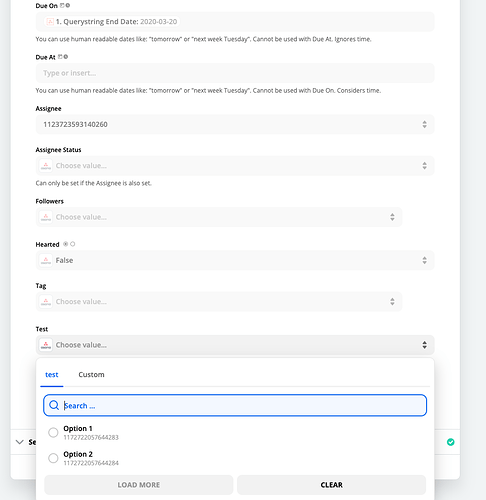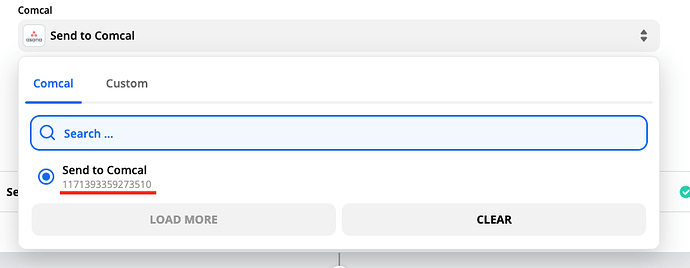Is there anyway when connecting Google Forms with Asana (using Zapier) to auto create a task, that fields like Priority, and other custom fields I have created can be matched up with the form and auto populated when the task is created?
Hey Christine!
The short answer is yes, it is possible. But unless there’s already a pre-built app you’d have to use something like Zapier to connect the two.
If you’re on Asana Premium or higher, I’d recommend using Asana Forms instead.
Thanks Adam.
I would love if this could all happen in Asana forms, but they are project dependent, and I need something more robust that can apply easily to many projects. And I need subtasks to auto create as well. I also noticed that the Asana form itself does not auto fill even the due date ![]() I am hoping forms is something Asana is working on tweaking out for near future!!
I am hoping forms is something Asana is working on tweaking out for near future!!
For now I am using Zapier to connect Google Forms and Asana, but the google form fields are not auto connecting to the columns in my Asana task. I wasnt sure if there was a trick for that to happen.
I’m not sure what type of connector you are using in Zapier, we built our own.
This automation used to be from Google Forms, but is now an API call to a different system.
The Asana part works the same, though.
The trickier part is that you often need to use the numbered codes connected to both assignees, projects, and custom fields. But the fields themselves are definitely visible in Zapier.
(Test → Option 1 & 2 is from a custom field I just added)
This particular Zap is used to hand over on- and offboarding tasks to managers, IT, and HR.
Which used to be something that we collected information from a Google Form the manager filled in before we got our HR system in place.
I agree that the Asana Forms could offer more functionality, they’re happy to receive feedback over at the product feedback section of the forums.
Thanks @anon6751614. I am using Zapier to add a task to a project. Here are screenshots of 2 different ways in Zapier I tried connecting the fields, and the results from the form to Asana task. Is there anything you see offhand that I am missing here?
Hi,
Yeah, this is the more complicated part.
So what Asana is looking for is the ID of the custom field.
In A, you’re using the text from the Google Form which Asana does not recognize, need the ID.
In B, you’re choosing which custom field input it should always use. Zapier displays the name and ID, but the ID is sent to Asana. See picture below.
What you need to do is transform the replies in Google Form to the custom field ID’s Asana is looking for.
When you click the drop-down for the custom field in Zapier, it shows a longer number. This is the custom ID you need.
In the step between gathering the Google Forms replies and creating the Asana task, you need to transform ie “Priority High” to the corresponding custom field ID.
There are ways to do this even better if one knows how to do scripts and stuff as some of my colleagues do, but I would use the “Formatter by Zapier” → “Text” | Transform → Replace.
Input: Reply from Google forms
Find: The entire string you want to replace
Replace: The custom ID from Asana
If there are a lot of input fields, it might be a little time consuming but it’s quite easy once you got the foundation going.
Example here, where we do something similar.
Best of luck! ![]()
Thanks @anon6751614 ! I was able to get this working using the Formatter in Zapier & Lookup tables.