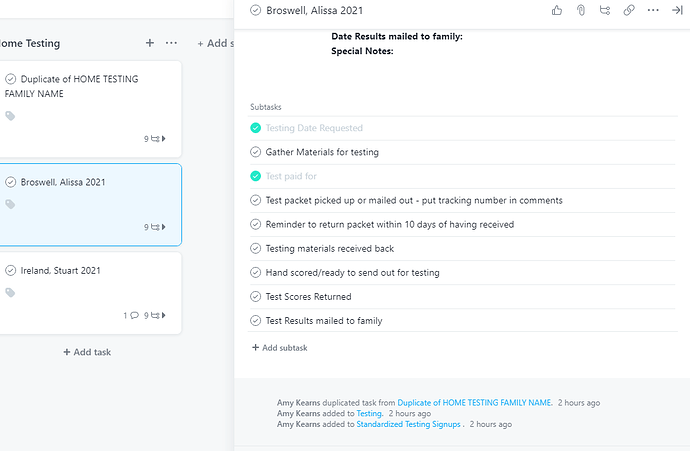I often need to duplicate a task and then rename it. It gives me the ability to keep all of the information I need on my tasks and my subtasks. Then I can just change the name of the family as the name of the task. I’ve never had a problem with this.
However, I had to create a new Team recently and I have started duplicating the same tasks for different families. Now however, each time I check a subtask for one family, it highlights the same task for all of the families. This does not happen in my other team. What do I need to do to make sure that the subtasks DO NOT change for the different tasks? They have been renamed and do not share names.
@Amy_Kearns,
I bet your task is a member of multiple projects. See this video for info on this feature, also known as “multi-homing”:
When you want tasks to be independent, as you do I believe, you’re correct to use Duplicate (separate, independent tasks). But it sounds like some have become multi-homed instead (not separate, not independent–one single task that has the ability to appear to be in two places at once.
Hope that helps,
Larry
1 Like
Thank you, Larry.
That’s exactly right. I did watch that same video before I posted this first to the forum. However, he doesn’t explain how to make sure the Duplicate tasks separate and independent versus multi-homed. In fact, in the video he talks about how helpful it is to have it multi-homed. I know it’s possible, because I use it that way in the other Team. (I started last year and was brought into an already established Asana. This time I’m creating my own, and I would like to know how to do it correctly.) Do you have any tips on how to change this for us? I will include some screenshots.
The subtasks clicked in this task were actually clicked in the Ireland, Stuart 2021 task instead.
1 Like
@Amy_Kearns,
Your screenshot didn’t show the part of the task (right) pane where the caption is “Projects” which is the part to focus on.
See this image (from How to Complete Task Fields in Asana | Product Guide • Asana Product Guide):
It shows the task is multi-homed to two projects. To remove the membership in the first project shown, click the X as shown in purple.
I think your process should be to go through all these tasks and make sure each one only has one project membership. Do that carefully!
Going forward, when you Duplicate a task, immediately after duoplicating make sure the project membership is the way you want it–in only the project you want it be–before using the task.
Does that help?
Larry
1 Like
Thank you, Larry. I appreciate your help.
1 Like