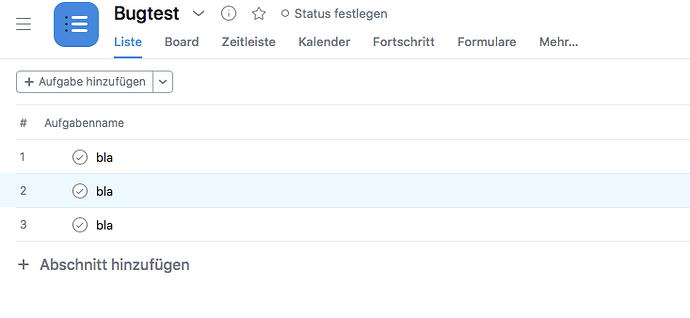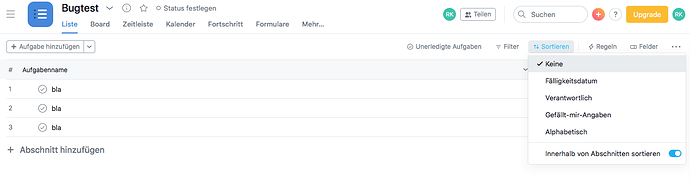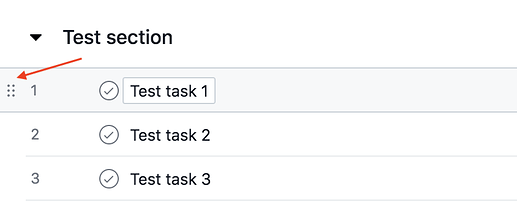Briefly describe (1-2 sentences) the Bug you’re experiencing:
if the uppermost elements of a project in listmode are tasks, the drag and drop icon and the ability of the second task disappear after I move over it, it seems that in the first milliseconds it still works ok…but…
Steps to reproduce: create a project with tasks, try to grab seconds task at the icon in front after you move cursor
Browser version: Safari Version 13.1.1 (13609.2.9.1.3)
Upload screenshots below:
@Ronny_Kopmann,
Is there any chance your project Sort is set to something other than None? Those functions are only available when the Sort is None.
Thanks,
Larry
1 Like
Hi @Ronny_Kopmann, thanks for reaching out!
As @lpb mentioned, it seems you are sorting your tasks. Please select None and you will have the functions. See image blow:
Looking forward to your reply!
1 Like
Sorting is none, I never use that feature, but thanks for your replies
Thanks for confirming this information @Ronny_Kopmann!
When you hover over a task you will see the option to drag and drop it.
I hope this helps, let me know if the issue persists!
I surely know that, as described in my first post. But the 6 dots disappear after one millisecond and the “hand” cursor turns back into an mouse arrow losing its power to grab the task.
I will not continue this conversation as my intentions were only to point you to the problem. It does only bother me sometimes. But as it is the second task from top it may bother a lot of people. It only happens in Safari afaik.
bye