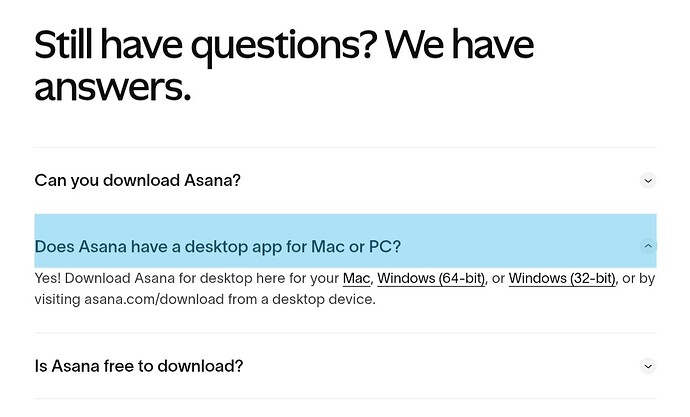Hi,
I don’t see the Asana app on the Microsoft Store. I looked for older posts but I don’t see nothing about this.
You know if it’s going to be available? Will be very good so the app could be installed with Intune in an easy way. Also would be compatible with Microsoft Defender Application Control. If I turn on this feature, the app it’s blocked by Defender.
Thank you.
Hey @anon40753528
The Asana app is available for Microsoft Outlook, so you will have to download it directly from the Outlook marketplace. Please see the link below:
To answer your second half the question, as long as the browser you’re using to access Asana is whitelisted by your IT admin, it should be compatible with MDAC.
Hi @anon40753528 , welcome to the forum ![]()
I think you are referring to the Asana Desktop App which unfortunately is not available on Windows’ native Microsoft Store.
Currently, you can only download the Asana Desktop App directly from the Asana website, here: Download the Asana App for Mobile and Desktop • Asana
I have moved your topic to the Product feedback section and renamed your topic title slightly so you can vote to have it added to the Microsoft store.
A windows store app for the asana desktop app would be useful to have in my company’s environment. Upvoted.
app from microsoft store is mandatory for us
When I click on the download now button provided on the website (Download the Asana App for Mobile and Desktop • Asana) , all I get is a DMG file, so I cannot install the desktop app on my PC.
Hi @Sylvia_Rivera, welcome to the forum ![]()
DMG files are for Mac OS, the equivalent to an EXE for Windows, so that’s strange. Are you downloading on a Windows PC? Which browser are you using? Can you try downloading from a different browser?
I’m downloading on Windows PC, Chrome browser. Only have one option to click on for download on the asana for desktop download site. The link from the 'Download now" button takes me to the following: https://desktop-downloads.asana.com/darwin_universal/prod/latest/Asana.dmg
Same thing happens on Microsoft Edge browser. I’m running Windows 11 if that makes a difference
That’s strange, I’m experiencing the same thing.
As a workaround, scoll down the page where it says ‘Still have some questions’ and click on the 2nd question which reveals the correct link for Windows.
For ease, here is the link for Windows 64-bit:
https://desktop-downloads.asana.com/win32_x64/prod/latest/AsanaSetup.exe
@Forum-team , this appears to be a bug with the ‘Download now’ button for the Desktop app on the webpage.
Thank you! That worked for me.
Sylvia
Hi everyone,
Thank you for sharing your feedback, and I apologize for the inconvenience. I understand this is not the most ideal situation. We’ve shared your feedback with our team and will get back to you once we hear from them.
@Richard_Sather, thanks for reporting. The bug has been filed.
you are a life saver, the links only goes to DMG files. Thanks for this
My pleasure!
Welcome to the forum, @Jeziel_Camara ![]()
It still points to .DMG for anyone on staff interested in knowing it to submit a fix for
Hi everyone, sorry for the delay! We are still working with our teams to have the link on the download page updated, but as soon as I have any news I’ll be sure to share here.
In the meantime, please kindly use the workaround Richard shared:
Since this is not exactly an Asana feature bug, I’m moving the thread from the Critical bugs category to Tips & Tricks, but the topic will remain open until we have a solution in place. Thanks for understanding!
Hi everyone, our Developers have confirmed that the download issues has been resolved. If you’re still having trouble downloading the app for Windows, please let us know. Thank you!
This topic was automatically closed 7 days after the last reply. New replies are no longer allowed.