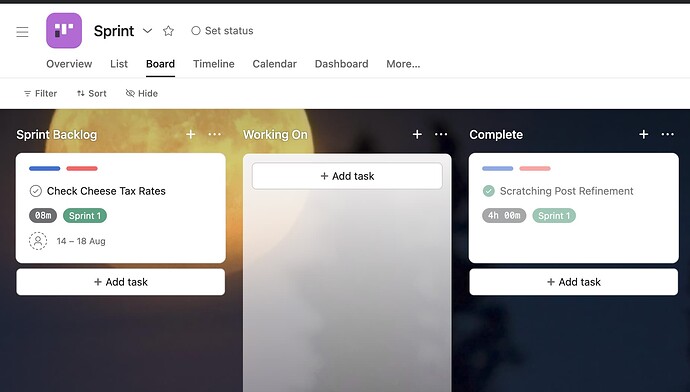Agile working methods are becoming increasingly popular—especially a sprint approach to managing work. I can show you how to approach Sprints in Asana in this short (ish) guide.
First, you must input your projects into Asana with the tasks listed to enable this to work well. Then what you need to do is create a Sprint Planning Board. In this board, you will “Multi-home” your tasks from all your projects into one place to plan your Sprint. You can bulk multi-home from the projects (by selecting up to 50 tasks and adding them to the Sprint Planning board), or if you are using templates, you can designate the tasks to “add to projects” directly into the Sprint Planning Backlog. Multi-homing means that your task can sit on the project board as well as in the Sprint Planning project without duplicating, enabling updates to be seen on both sides.
In the Sprint Planning board, you want sections for All Backlog (where all tasks to do across multiple projects will live), Refining and then Scheduled. The Refining section is where you and your team can refine and add details from your Sprint Planning Meeting. I recommend adding custom fields to this project, such as Estimated Time, priority, and sprint number (making sure you add them to the company library). You can also decide upon your sprint goal here and add them as a milestone.
I would then create the Sprint board itself. This needs sections of Sprint Backlog, Working On (Could be designing or in progress, depending on your team type), and Done. You could add more sections, such as ‘Developing an QA’, if you’re more of a DevOps team. Add the same custom fields from the Sprint Planning Board from the company library and any others you might find useful.
Back in the Sprint Planning Board, we now need to ensure that when it moves to the ‘Scheduled’ section, it moves to the Sprint Board in the ‘Sprint Backlog Section’. This is done with a rule. The trigger is ‘When a Task is Moved to That Section’, and the Action is ‘Move to Another Project’. You can now move the tasks you want in your Sprint and your Sprint Goal (milestone) to this section, and it will move to the Sprint Board, ready for you to start your Sprint.
During the Sprint, the Sprint Board is where you would host your Daily Scrum, where you can adjust information and use the project Status Updates to let the team and stakeholders know how things are progressing. When that Sprint is concluded, you can also have your sprint review on this board, looking at the completed tasks marked as Sprint One, assessing the previous Status Updates, making one final one for that Sprint, and using the dashboard to pull reports.
I would recommend having a separate board dedicated to Retrospectives, with sections such as Agenda, What Went Well, What Didn’t Go Well, Improvements for Next Time and Questions. The team can add their thoughts as tasks, and you could even Multi-home tasks that caused issues in this project from the Sprint Board Directly.
Let me know how you do your Sprints and any other thoughts or questions!
Thanks,
Danni @ GenD