How do I color code different sections in different colors on my Timeline view? I want each task under given section to be one color, then different color for another section
Thank you!
How do I color code different sections in different colors on my Timeline view? I want each task under given section to be one color, then different color for another section
Thank you!
Welcome to the Asana Community Forum @anon55963906 ![]()
Have a look here: Timeline View in Asana | Product Help Center • Asana Product Guide
To set colors on your Timeline, click on the Timeline menu icon in the top right corner of your Timeline, then click on the Color drop-down to choose your color preferences.
You can choose Asana Default, which pulls from other colors you have set in Asana, or you can set your color logic based on Custom Fields. Once you’ve chosen which Custom Field you’d like to use, you can save that view for everyone, so your entire team will see the same color logic when they view the project in Timeline.
In terms of your preference you can achieve this by setting up a custom field and you add an option per section. Then you can set up rules so whenever a task is moved to a different section the selection for the relevant custom field is amended.
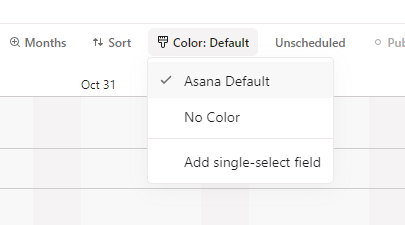
Thank you. I had a look but I am get a different view and cannot see the custom color field. See picture attached. Could it be that I am on a trial and this is not functioning?
Ah yes in your case you are not getting the option since no custom field is added in this project.
Custom Fields are only available with Asana Premium or higher.
“Once you’ve chosen which Custom Field you’d like to use, you can save that view for everyone, so your entire team will see the same color logic when they view the project in Timeline.”
Welcome to the Asana Community Forum @anon54215228!
Currently saving one view as default view saves it for everyone.
Here is an existing feedback request thread I recommend upvoting: User-level "save layout as default"
Thanks @Andrea_Mayer - so there is no way to change the color in Timeline for everyone without making Timeline the default layout?
Hey @anon54215228, as far as I know and also tested currently you can only save one view as default layout.
Here is another feedback request thread you might want to upvote: "Save default view just for just me" Option for Projects
I have just been trying to set the bars on the timeline to be different colours.
This is how.
Add a new custom field into the project on List view “COLOUR”, it MUST be a single select - that is the trick!
Add the options in that field, each having the colour of the bar you want to see e.g. Blue - colour blue, etc.
On the Timeline view, above the timeline you will see the option for colour, if you click on you will see your new custom field. If it is not Single select, you will not
For each task that you want to control the colour on the timeline for, you must select the option you want in the “COLOUR” field.
Simple but nonintuitiive answer:
The default view will be List view, but the default color when in Timeline view will be what you want.
Thanks,
Larry
Welcome, @Graham_Drew,
Thanks so much for clarifying that you must choose a single-select (dropdown) type Custom Field for this to work!
Larry
@Graham_Drew YOUR ANSWERED THE QUESTION THANK YOU!! Asana forum marks a solution that does not even answer the question as the solution. Hope people read this far!
It would be so much easier if people would just answer the question asked as well.
This topic was automatically closed 7 days after the last reply. New replies are no longer allowed.