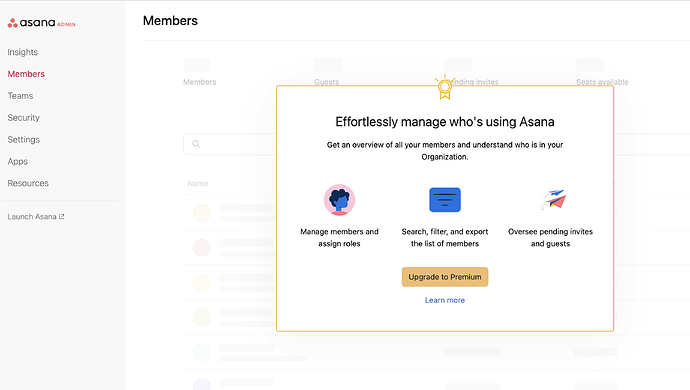Can anyone help with info on how to delete a team member from the free version? I have found info on how to do this in the paid version but not the free one.
Hi @Jenny_Brearley, welcome to the Community Forum!
You can remove a team member by following these steps.
However, if you wish to completely remove a member from a free Organization:
- Hover over the Team name in the sidebar
- Click the gear icon
- Select Edit Team Settings
- Navigate to the Members tab
- Hover over the relevant name and email address
- Select Remove (this button will also show as Cancel Invite if the user hasn’t accepted 1. their invitation yet)
- Select Remove Access to remove them from the Tea
- Click Deprovision to remove them from the Organization
Please find more details in this article.
I hope this helps! Let me know if you have any questions!
Thanks, Emily. Unfortunately I don’t have a gear icon in the sidebar when I hover over the team name. I only have … which only offers option to do with deleting, archiving or duplicating the project.
I finally worked this out and am putting info here in case anyone else needs to know.
- clicked on my photo in top right-hand corner of page.
- selected ‘Workspace Settings’.
- clicked on Members tab
- clicked on Remove beside each team member that I wanted to remove.
Thanks for sharing this information, @Jenny_Brearley! It looks like you were trying to remove a member from a Workspace and the steps I sent are to remove a member from a Team in a free Organization. Apologies for any confusion!
Please find more information about your Workspace Settings in this article.
Let me know if you have any questions!
Have a great day!
Hi! I too am trying to remove a member from a workspace…(I think) but neither of these methods are working. I am the owner of my project, but seem to have limited access. If that’s even a thing. ![]()
Hey Angeles, Im sure you have probably found the answer but just in case you didn’t or someone else needs it here are the steps
To remove someone from a Workspace
Go to your own profile icon in the top right and select Admin Console
Then from the 3 dots to the far right of the person you want to remove select Remove.
A free Asana account does not have an Admin Console I believe…
When I click into the members tab from Admin Console it just prompts me to upgrade to premium or “learn more” about premium. How can we remove members from our workspace when we’re using a free workspace (post premium trial)?
When you remove someone from a team (in the Team settings), after the actual removal there is “Deprovision” button that appears. Let me know if you find it!
Hello Bastien, I too cannot remove people in the free version. when I click admin and “members” it brings up this window with no way of removing it.
I’m having the same problem as Irene.
Please help.
Welcome to the Asana Community Forum @BigChris ![]()
Can you try to remove them following the steps outlined here.
Hi Emily, we have are using the free version and I have tried the steps provided but I am still unable to delete the user. Can you please provide updated 2023 instructions to delete a user in the free version of Asana? Thanks so much!
having the same issue over here!
Same here, I only get ‘upgrade to starter’ plan when I am trying to edit members - All I want to do is delete some members of staff that are no longer with us - but appears this can’t be done anymore on the free version.
Hi @Grant_Wickham, welcome to the forum ![]()
Have you tried this?
Thanks but when using admin console, selecting either Members or Team just comes up with an upgrade option.
Did you try the solution given much earlier? If you and the person to remove are not already in the same team, first add them to the team, as explained here: https://help.asana.com/hc/en-us/articles/14106290641691-Managing-an-organization#gl-free-depro
Thanks,
Larry
This does not work. When removing a user the screen freezes with a message saying Asana needs to reload. Upon reloading the user has not been removed. This occurs in every browser we have tried, for every user, every time almost like its by design to prevent removal of workspace members. Very frustrating. We are considering moving to Jira because of this malicious design.