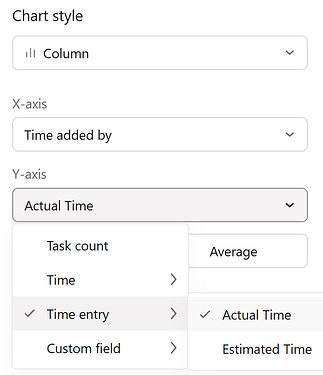Is there any way we can add functionality to charts and their results, so the filters used in the chart show up in the search view when you click on them?
For example, if I put together a chart of actual time by Assignee, when I click on an assignee, it takes me to the search view list of tasks assigned to them, but there is no additional column for actual time for each task.
Hi @Liv_Tillema , you would normally add a ‘dummy’ filter of a dropdown custom field (with all options checked) so that then that custom field appears in the search results, once you click on a chart’s value.
Unfortunately, this is not possible with number fields (since filters cannot be applied to them) and since Actual time (and Estimated time) are number fields, I don’t think there is a workaround for what you are looking for.
Note that there are also currently certain limitations when you click on the Actual time value of a chart - certain combinations will not show results at all, especially when applying filters.
For example:
![]() if you set the Y-axis as ‘Actual Time’ and the X-axis as either ‘Assignee’ or ‘Creator’, the chart’s columns WILL be clickable:
if you set the Y-axis as ‘Actual Time’ and the X-axis as either ‘Assignee’ or ‘Creator’, the chart’s columns WILL be clickable:
![]() if you set the Y-axis as ‘Actual Time’ and then the X-axis as ‘Time added by’, the chart’s columns WILL NOT be clickable:
if you set the Y-axis as ‘Actual Time’ and then the X-axis as ‘Time added by’, the chart’s columns WILL NOT be clickable:
The more we can build in a dashboard meaning we dont need a separate system the better.
make sure you vote for youre own feature @Liv_Tillema
Is it possible to see the actual time in hours rather than days in the reports on the dashboard? Or alternatively, to independently define how many hours are considered 1 day? For example I currently have an individual showing having worked 1 day on a task in the report on the dashboard; however that is an hours to days conversion based 24 hours of actual time recorded within the task itself. Obviously this means this individual spent 3 working days on the project, not 1.
did you get it? I have same issue… Are there any way to solve it?