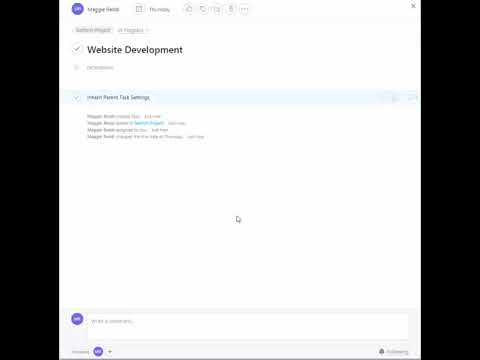My team currently uses projects to list clients, and since each client has many different projects ongoing, we add each client specific project as a section. As such, the day-to-day tasks that need to be done are added as subtasks of the respective section, but also to the section itself.
This makes adding a new task tedious, since it needs to be created as a subtask and then added to the project and section, and since we have many sections on each project, this requires searching for the section itself after adding the subtask to the project.
What I’m looking for is a way to automatically have a subtask be also listed on the parent task’s section.
The reason we work this way is because this allows for easier visibility when doing followup: knowing who did the previous step is easier by having the completed task be a subtask, since it’s always visible when viewing the main task. But the
opposite is true while the task is pending: having it only as a subtask makes viewing what is pending at a glance harder then it would be if the task list showed the subtask.
Maybe we are missing something, perhaps a change in workflow is needed, but it seems to me what would most help us is having a way of automatically having a subtask also show up below it’s parent section, perhaps the section could be the first suggestion when adding a subtask to a project.
Hi @DGS! Welcome to the Community and thanks for asking - we’ll be happy to help. I have two suggestions for you.
-
Convert each task to a project, so each subtask becomes a task. It sounds like the nested nature of subtasks is causing issues and the sections are getting crowded. I suggest that you create an Asana project for each client project, so each day to day task is visible when you enter the project. This will significantly reduce the tedium required to remember which tasks contain subtasks and manage those subtasks. You can then use assignees and due dates to add clarity in your day to day work. If you’re worried about remembering which Asana projects you need to check up on, you could favorite the projects so they appear in your sidebar and/or create a reference section in your My Tasks or a unique Project Reference Asana project. This is the setup I use for managing multiple projects at once and I’ve found success with it. Happy to elaborate on this more if if would be helpful.
-
Integrations. Regardless of the Asana project/task setup you use, you’ll be able to set up automations using a few of our integration tools. I recommend looking into Zapier, Tray.io, and IFTTT as a start. You can look into our integrations here. If you don’t find what you need on the integrations page, you could also customize quite a bit using the Asana API.
@Craig_Fifer, @Todd_Cavanaugh, and @Caisha might have some other suggestions for you. Please let us know if you have follow up questions!
3 Likes
Hi Alexis, thanks for the suggestion.
Our issue would be that we have 10+ ongoing projects for each client, and therefore the project list would become unmanageable. A delicate balance I guess.
I have looked into integrations but none seemed to catch my attention, what we needed more was a slight tweak rather then a whole new implementation.
Cheers!
1 Like
Generally speaking, Sections are just tasks with larger fonts. There are some exceptions, but the point is that Sections seem to be intended mostly to visually organize tasks. It sounds like you would benefit from @Alexis’ suggestion of a reference project, which means each of your clients would be separate projects (and your current client projects could be sections of the big client project if you want to avoid having too many projects). Then you’d create One Project to Rule Them All, which would include reference tasks from the client projects.
Inside each client project, go into the tasks you want to roll up into the reference project (sounds like the ones you would have made subtasks of the sections), and “multi home” them by hovering over the project name and clicking the + sign that appears:
https://asana.com/guide/resources/videos/multi-home
Within the reference project, use Sections to organize the reference tasks for each client.
Multi-homed tasks are not copies; they are the same task accessible from multiple places. This is an advantage over your current approach, because changes in one place will be reflected in the other.
1 Like
Hey @DGS! Well put - a delicate balance indeed. I’ll also tag @paulminors here. He has many clients to manage and might have some additional suggestions.
If you’re looking for a slight tweak, and would prefer to stick with sections for each client-specific-project, how about custom fields? Have you experimented with custom fields at all to help you add clarity and reduce tedium? I’ve found custom fields to be especially helpful for knowing when and what follow up is required. Check out background on custom fields here.
I think you could use Zapier (a 3rd-party paid tool) to accomplish this. The trigger would be a new subtask added in a project, and the action would be to add the project to that subtask.
I can show you how to do this if you want. DM me and we can discuss more.
Todd Cavanaugh
projectmanagementpros.com
1 Like
Thanks Craig, I have been using multi-homed tasks for some specific kinds of things we do, but on this case I would believe having the tasks grouped again in a new master-project would be cumbersome, since we would also have to add those new tasks to that projects.
@Alex I believe custom fields would be simpler then creating a master-project, but still the issue of convenience would crop up.
Thanks for the suggestions!
3 Likes
I took a look at Zapier, but it seems like the update task verb does not have the option of adding to a section, even though there is a ‘find section’ search item.
I tried going the reverse way, automatically making a new task a subtask of it’s parent section, but couldn’t manage it either. Thanks for your help!
(I tried editing the previous post as suggested, but the only choice given was deleting it)
Bummer. Yeah, you’re right—it doesn’t look like the update task trigger allows you to add a project (or even change a project). Not sure if that’s a limitation of the API, but seems like just the way Zapier is implementing it because you definitely can create new tasks in a specific section. Oh well, worth a shot!
1 Like
@DGS interesting system.
I like @Craig_Fifer’s suggestion and I think adding the tasks to a separate reference project could be a good solution.
However, if I’m honest, I would pick one way of managing tasks and just go with that i.e. either 1) use the subtask approach (this is what I currently do), or 2) have them as tasks in sections of the project. As you said, it’s a lot of work to maintain right now and although it’s nice to see the “at a glance” stuff, making your system easy to manage is crucial.
3 Likes
DGS we have similar requirements with visibility and multiple projects for a client going on.
It is not ideal and it is constantly evolving but this is the way we do it so far.
There is an over arching project for each active client held within a “client” team.
Sections in this project for everyday tasks that may or may not have sub tasks and sections for any mini project for a particular client.
There is a Managers Meeting Minutes Project for escalations and our bits and pieces that are not client related.
There is a Production Pipeline Board that manages all tasks and sub tasks. Using a combination of tags, custom fields and a very strict naming convention this is where everything is managed.
There is a Management Board that is managing Top Level Project priorities.
It is not automated, however it is working. The tedious process is filtering out the data you don’t want to see
1 Like
Is something like this what you’re looking for?
We’ve been working on this but mostly around trying to get subtasks appear on the timeline, but I think it might accomplish what you’re looking for as well.
Yes, that’s pretty much it. Is reddi an asana extension?
Yes, we are working on several little add-on capabilities within Asana. This one in particular allows you to select as many of the following fields to be inherited from the parent task. Not all of them have to be selected
- Assignee
- Due Date
- Project
- Section
- Custom Fields
They will be populated when the subtask is created but can be manually changed later if necessary. Please DM me if you’re interested and I can provide more details.
1 Like