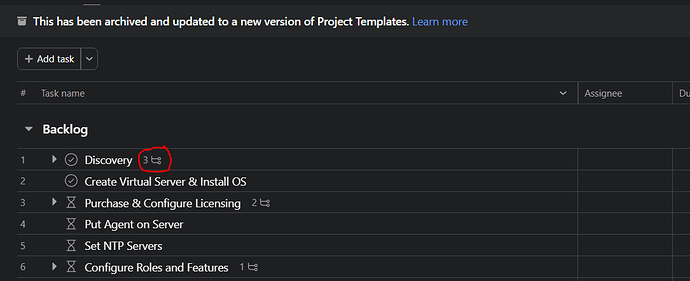Is it possible to add the subtask icon and count to the custom templates editing interface?
In legacy templates, I am able to see the number of subtasks under a given item.
In templates 2.0, that no longer exists. When editing my project templates, it would be nice to see which tasks have subtasks under them, again.
For example, “Discovery” actually has 3 subtasks underneath it.
When I am editing the template, however, there is no indication that there are subtasks underneath the “Discovery” task.
I regularly compare our templates to completed projects to look for areas of improvement. Having the number of subtasks listed next to the parent task name would be very helpful in that workflow.
Thanks!
Katie