Have you ever wondered what kind of restrictions are in place for a Guest of an Organization? One outstanding differentiator of Asana is the level of access that a Guest has. ![]()
One thing I won’t cover is what a Guest can and can’t see ![]() . That is covered beautifully in a previous post by @Bastien_Siebman: Who sees whom, a guide to guest visibility with Batman & Robin
. That is covered beautifully in a previous post by @Bastien_Siebman: Who sees whom, a guide to guest visibility with Batman & Robin
In this posting we will look at the few things that a Guest CAN NOT do. Guests should have access to all paid features in an Organization or team they’re invited to, UNLESS listed below (assuming I’m not overlooking anything):
-
Unable to Create a Team
-
Unable to create, edit or delete Rules

-
Unable to create, edit or delete Task Templates in a project. They can’t even see where this would be done in the Customize menu as only Fields and Apps are visible. While those limitations exist, they are able to create new tasks from an existing Task Template.
-
Unable to view Goals (although the option does still appear in the navigation pane)

The guide explicitly states that if someone receives a link to a Goal they will be unable to access the Goal if a guest in an Organization. Guests cannot view Goals and cannot be added as an owner or collaborator.
-
Unable to create, edit or delete Custom Fields. Users are only able to input or edit the values of existing custom fields that are already available to them.
-
Guest can not search for Custom Fields using the Advanced Search tool. There are a few exceptions to this condition.
1) If a Report is built using Custom Fields, a Guest can still see the results AND refine the search criteria within the Advanced Search Tool. Even though they can't search for these Custom Fields themselves. 2) When using the Advanced Search tool, a Guest will be able to see 5 of the recent Custom Fields within an Organization. While they can't search for any Custom Fields, for some reason a limited number appear and can be selected to build a Report. -
Within Portfolio, there is not a “Fields” option visible to Guests. This means that Guests aren’t even able to trigger Custom Fields on/off… like they can from within a Project.
-
Within Portfolio, Guests are unable to “add Effort” in Workload; however, they are able to see what Custom Field is defining the effort as it is listed in the hover card presented when placing your cursor over the trended tasks for each user.
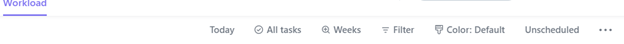
I hope this is helpful for anyone that is curious what restrictions a Guest may have when invited to work within your licensed space!
![]() HELP!
HELP! ![]() If you uncover a restriction that isn’t mentioned in this post, please don’t hesitate to leave a comment below.
If you uncover a restriction that isn’t mentioned in this post, please don’t hesitate to leave a comment below.
![]() These restrictions were last reviewed on 6/10/21 on the heals of the Universal Reporting Launch.
These restrictions were last reviewed on 6/10/21 on the heals of the Universal Reporting Launch.