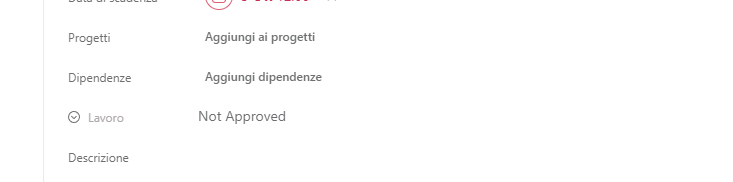So I was doing an onboarding training with a new volunteer, and found out she does not see our custom fields? Eh, why? We are doing a content calendar, and I need her to see the process of how her web post will get published. Even though all volunteers will be guest and not staff, there has to be a way for them to see all content when I share a task, add them for the task or have them collaborator the task. Discuss!
Hi @Adrienne_McCue and thank you for reaching out! ![]()
Guest users cannot manage custom fields (create new custom fields, modify or delete existing ones), but they should have the ability to access to the custom fields that have already been selected by a full member for the task or project he has access to.
You can learn more about this in the following article: How to Create and Use Custom Fields in Asana | Product Guide • Asana Product Guide
If this guest can’t see custom fields at all it might indicate that those task that have been shared withe her don’t have any Custom Field. Can you please confirm that?
No, I created the custom fields myself and she certainly didn’t have them. We shared our screens when we were on a zoom conference. This was the first time I realized folks are not seeing them. She only had access to basic things like tags, and even the times were not showing up? Could this be a bug?
Hi there! My guests can´t use custom fields in any task. Is there any way to do so. Besides adding them to the whole project?
Hello @Luciano_Tirelli
that is pretty strange as guest users should be able to use them, meaning select an option from single-multi-select fields, enter date in text or number fields, etc
But have a look at these responses in another thread: Custom field visibility to guests - #9 by Emily_Roman,
Custom field visibility to guests - #2 by Emily_Roman this will probably answer your question.
Let us know if you have additional questions ![]()
Thanks!
the guest is not a project member, i understand that´s the problem. I would like to know if as asignee, he could still use custom fields, somehow.
Thanks in advance!
He should be able to have access if the custom field is added to the Organization’s library.
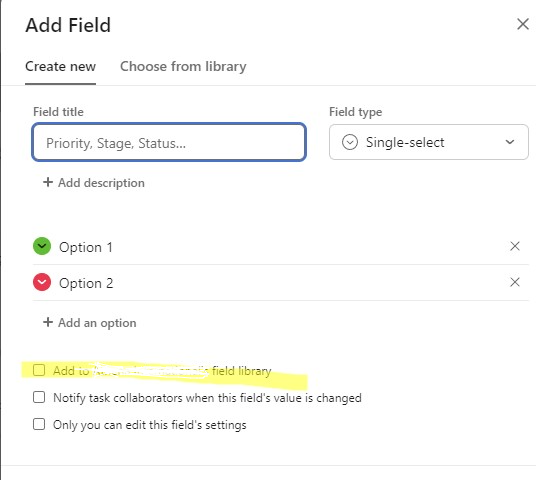
Can you try this and let us know if it is working?
Checked, you are right, thanks!
Hi My guest can see the custom field
but not see the color
and I have cgecked into option “Send notification when change to all collaborator of activity”
But the updated not will send in notification
Some one know how fix?
Hello @Marcello_Vocale
Is the custom field added to the organization library?
What project permission does the guest have?
Also in your screenshot, it seems the task is not added to any project?
yes is Is the custom field added to the organization library?
guest are limited member
yes was activity just for try
And where have you set up this rule?
Was the rule set up in another project but the test task is only under “my task” If so then this is the reason why the rule did not trigger.
Please try to add the task to the project your colleague has access to as well to see whether the rule will trigger then. And also report whether your colleague is able to see the custom fields with colours then.
in my case, the custom field is already added to the organization library,
the problem is, that only the admin can see the field in advance search
but for guests, the field does not appear if we type in the search
P.S. They do not allow me to post multiple images here, I have both other images. let me know if you need it.
Thanks