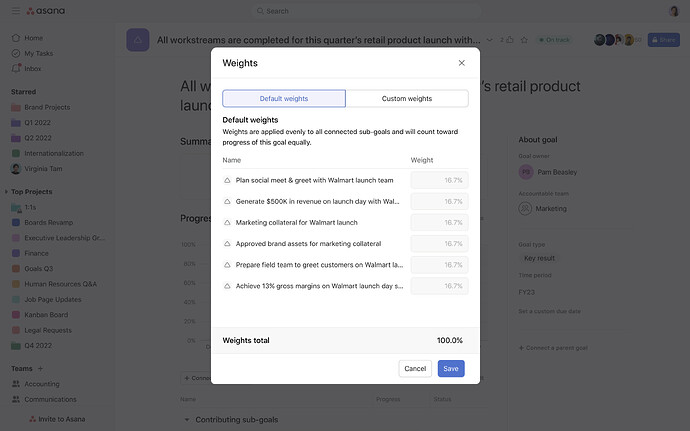Hello Asana Community,
My name is Ben Watkins, and I’m on the product marketing team here at Asana. I’m excited to share some updates from our goals teams with a new way to track progress towards your OKRs: weighted goals.
When the team launched automatic progress rollups, which gave teams the ability to connect work to goals and automatically update the goal’s progress as work was completed. This meant less manual work for those managing goals and ensured that anyone tracking goal progress would have the most up-to-date information on the goal’s status.
With weighted goals, we’re continuing to build on that value. Now when you connect a task, milestone, or project to a goal, you can also assign a custom weight (in percentages) to that work. We know that all work doesn’t necessarily contribute equally to a goal, and this new update gives executives the flexibility to capture the true impact each piece of work has on a goal’s progress.
To take advantage of this new feature, create a new goal or go to any of your existing goals and look at the goal progress settings. By default, all connected work is weighted evenly, but you can choose to add custom weights for each piece of connected work. Just make sure it adds up to 100%.
Once you hit save, as the connected work is completed, the progress of the goal will update automatically. We still recommend writing regular status updates to give your stakeholders more contextual information on how the goal is progressing, but you no longer need to fear that reported progress is stale or outdated and that it’s truly representative of the work that’s already been completed.
This feature is available only on our new Advanced, Enterprise, and Enterprise+ plans. If you’re on an old Asana plan, please reach out to our Sales team for information on how to upgrade your team.
We’ve got more exciting goal updates coming later this year, and as always, please let us know what you think about weighted goals and whatever else you’d like to see in our goals product!