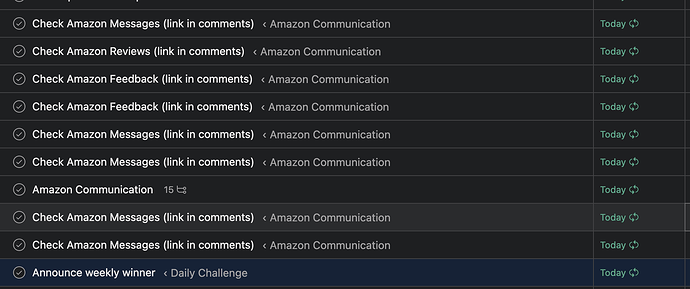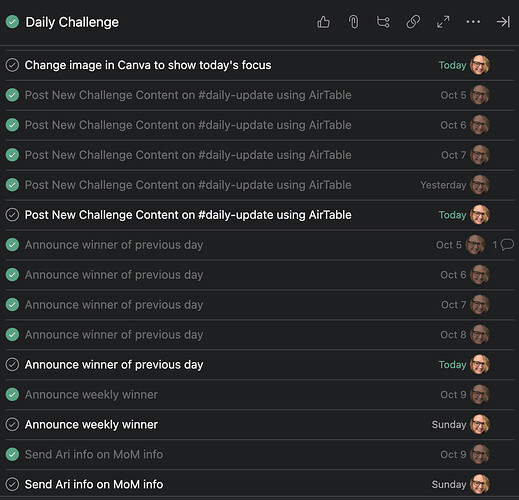Several people on my staff are having issues with tasks reappearing, after they have been checked off. In fact, they not only reappear, they appear in bulk- like 20 times. There is no way to get rid of these tasks. What can we do?
Okay first things check to see how they have their view set.
In List View over to the right side of the screen you will see the below;

If they have “All Tasks” selected then both incomplete and completed tasks will be shown so when they complete a task it won’t go away as such.
For the “appear in bulk - like 20 times” can you check that these aren’t reoccurring tasks that have subtasks which have assignees to them. If that is the case then that might be the cause of it.
Hope this helps…
Jason.
Thank you.
I just spent a few hours cleaning my asana out yesterday so I don’t have any pictures to show. Often it would happen on reoccurring tasks but it was repopulating tasks that had been checked off- all the way back to last September. After speaking with my at least 2 other co-workers- this is the same thing that happened to them as well. So it isn’t repopulating with future tasks but past tasks that were already checked off.
I am having this same issue, any follow up on this?
I know this is an old thread, but this is happening to me atm. Is there a solution for this? I have done as above mentioned, making sure that I just have incomplete tasks checked off. But, I’m in a constant battle w/ my task list where 1. It is duplicating tasks and 2. After I check them off, they repopulate the list and show that they’re not done.
The “Today” date with the arrows means those are all repeating tasks, and I can also see that you have both a parent task (“Amazon Communication”) with a recurring date, and it has 15 subtasks some/all of which also have recurring dates. This should be avoided. Either make the parent task recurring, or the subtasks, or neither; but never both parent and subtask(s) recurring.
Regardless of whether parent or subtask, you can stop the recurrences by removing the date (click the “x” in that task/subtask’s date field. Then re-enter a new (non-recurring) single date.
Hope that helps,
Larry
Thank you so much! I fixed the parent/subtasks all being recurring, hoping that’s the problem!
OK, that mostly worked, but I have this one bugger that keeps on double populating. Any idea why that would happen? It’s only showing up once in the Daily Challenge section.
Is it because I have it attributed to 2 projects? (Lindsay Daily Tasks and Recurring Goals)
I think you’d want to remove the date from each of those two subtasks in the last screenshot; then re-add a date if you want, but don’t make it recurring.
Hope that helps,
Larry