Briefly describe (1-2 sentences) the Bug you’re experiencing:
When looking at some subtasks for a project, they are showing up under No Project, even though they say they are assigned to a project in the Details pane.
Steps to reproduce:
Multiple items in the same project listed as subtask under a section.
Browser version:
Chrome Version 85.0.4183.121
Upload screenshots below:
Hi @Carlos8,
This is actually not a bug - that top “breadcrumbs” area that you highlighted is showing the hierarchy above the current subtask, not the task itself.
That is, the parent of this task is “Eval and Prep”, and that “Eval and Prep” task is attached to the “Sedona” project.
The task itself is not assigned to any project. How do I know that? If it were assigned to a project/projects, it would show the project name/names in the body of the task pane, like this:
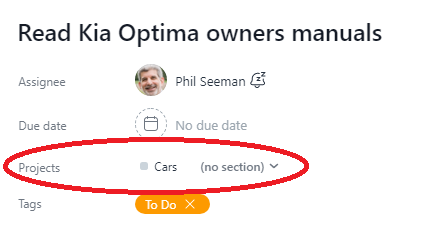
@Phil_Seeman is right, subtasks do not belong to their parent task project. There is a lengthy discussion about the topic in the community!
@Phil_Seeman and @Bastien_Siebman are absolutely right! I’ve moved this thread to our #tipsandtricks category.
@Carlos8 you can find more information about subtasks in this article:
I hope this helps! Let us know if you have any questions!
