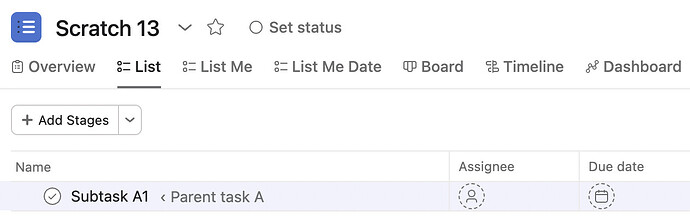Very much needed!
Indeed. Each project could have different section names… but even so, it makes sense to show them here. The filter option on them might be a long list of filter items if folks haven’t standardized their sections… but for those that have, this is pretty simple, and critical.
as an add-on… when i add a chart to my reporting… and i select a grouped bar chart for instance… then choose one of my projects… I can group by Section. I then edit the report and try and add a second project to the filter, and it just closes the chart edit screen like it crashed.
Also does this if I try and change the grouping to Portfolio.
Not very cleanly dealt with - even with the limitation.
Obviously if I start a new chart with selecting more than one project, or select a portfolio… then the group by selection doesn’t even show Section as an option.
and to add even further to that issue… when a chart is created with group by Section… it maxes out at 4 sections, listing the first 3, and then lumping the rest into an ‘Other’. Actually, it isn’t even the first 3… not sure how it decides which ones to display rather then lump into ‘Other’. Should give us the ability to make that decision, or even just show them all. Again, as above, some of us standardize the sections… so it would have looked great with even 6 sections displayed, even across projects. Shame.
+1
Yes to separate column that automatically reflects the section!
Hi,
Not sure if I’m in the right category so I apologize in advance if I’m not.
When I visualize my tasks in the “My tasks” tab, I can see a “Project column” so I know which task belong to which project.
I was wondering if it was possible to visualize the section of the project the task is in ?
Anyone knows how to that without having to open the task itself ?
Thanks for your help.
Hi Claire,
Unfortunately you can’t see the project sections natively.
One workaround would be to have a custom field named “Section” in all your projects where you list your section names and having a rule that will populate the custom field of the task with the good section name. However it doesn’t seem a viable solution if you are working with very different kind of projects (so a lot of different sections).
Hope it helps ![]()
It would be incredibly helpful to be able to have a column that shows the section the task is in. I have 100s of tasks and would be so nice to be able to see at a glance which section it is a part of. We use the sections to track what part of our process the task is in, or what needs to be done to it in order to proceed. Is there any plan to add this feature at all in 2025 or beyond?
I’ve merged your post into an existing topic where you can click the title to scroll to the top and vote by clicking the Vote button.
Thanks,
Larry
Have the name of the main task appear in a column. RIght now I am assigned to multiple subtasks with the same name and I do not know where they belong to until I open it.
Welcome, @Gabriela_Duvall,
Your screenshot shows parent tasks, not subtasks, so it doesn’t really correspond to your request as far as I can tell.
The parent task name actually already shows when you look at a subtask:
It’s not in a separate column, but would that suffice?
If not, don’t forget to click the title to scroll to the top and vote by clicking the Vote button; that’s the quickest and most effective way to express your support for a request.
Thanks,
Larry
You are correct, my mistake. I should’ve said, instead of the name of the main task, the name of the section it belongs to!
@Gabriela_Duvall - I moved your post (and vote) to the existing thread on this (section names in my tasks). Hopefully asana will consider it (I think it might have been a feature years ago but then got removed, not 100% sure)
Thank you!!!
Asana should not advertise itself as a portfolio/program management tool if it’s actual functionality behaves more like a flat, single project, list based management software (i.e., a Jira 2.0). Evidence of this is found in the odd cascading of subtasks to parent task, like how subtasks assigned to oneself don’t appear under the parent task in My Tasks, but instead as new strange “floating” task on the list. Or the disconnect of Goals to My Tasks, which does not provide the ability to see Goals as a filterable category in this view. That feature could actually be useful to manage My Tasks towards a given outcome.
If I was working on one low complexity project, Asana is a great option. The second we start to scale to multiple projects (never mind Portfolios), the frays in the Asana functionality show very quickly. The Asana team needs to make product decisions by talking to real, busy Portfolio, Product, and Project Managers working on highly complex efforts (not happy path, simple projects).
At a minimum, adding Section to My Tasks as a filter is essential for My Tasks to serve as a more intelligent prioritization mechanism. Today, My Tasks is a huge mess of tasks which I can only prioritize by the broad aggregate of “Projects”. Our use of Asana is hamstrung without this feature, as a typical TPM has 2-3 multi-year Projects, and each Project has sub-deliverables/phasing as grouped together by Section.