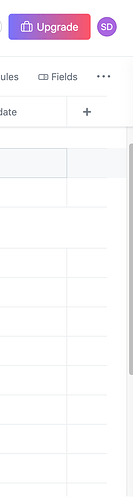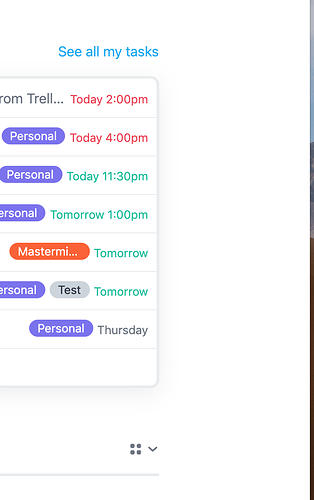I cannot scroll down using the sidebar on the right-hand side of the screen to see the other tasks on my list. I have checked the forum and someone mentioned Tab-O. When I do that, the scroll bar appears, but then I would have to keep doing that over and over again. Why is it not on the main screen?! and how do I get it to show all of the time. This way, I would need to start a new project for everything that is below the fold. I have attached screenshots with and without pressing Tab-O.
Let me just add that I literally cannot see below the fold unless I press Tab-O. Not even the down arrow gets me there. I am on Chrome in a Macbook and I tested it in Safari, and it shows up just fine there, but I would sooner switch away from using your service than switch my browser, so I hope you don’t suggest that.
Hi @anon99107096! Welcome to the Forum!
I’m sorry to hear that you are running into trouble here. I suspect this issue might be related to your browser. Would you mind trying the following steps to see if this issue gets resolved:
- Update your browser to the latest version
- Clear your browser’s history/cache/cookies
If the issue persists, could you please check if you are experiencing the same behaviour when using an incognito windows?
Thank you Suzy! Looking forward to your reply!
My browser is up-to-date.
I have cleared things until the end of time.
I have the same issue in Incognito mode.
Please note that I have the scroll bar in “My Tasks”, but not in “Home” or any of the projects. It’s also fine in my iMac, but not in my Macbook, which is also running the latest version of Chrome and I recently cleaned out the cache and cookies.
What else you got for ideas?